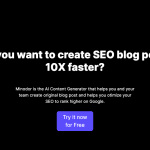CapCut Reviews: Use Cases & Alternatives
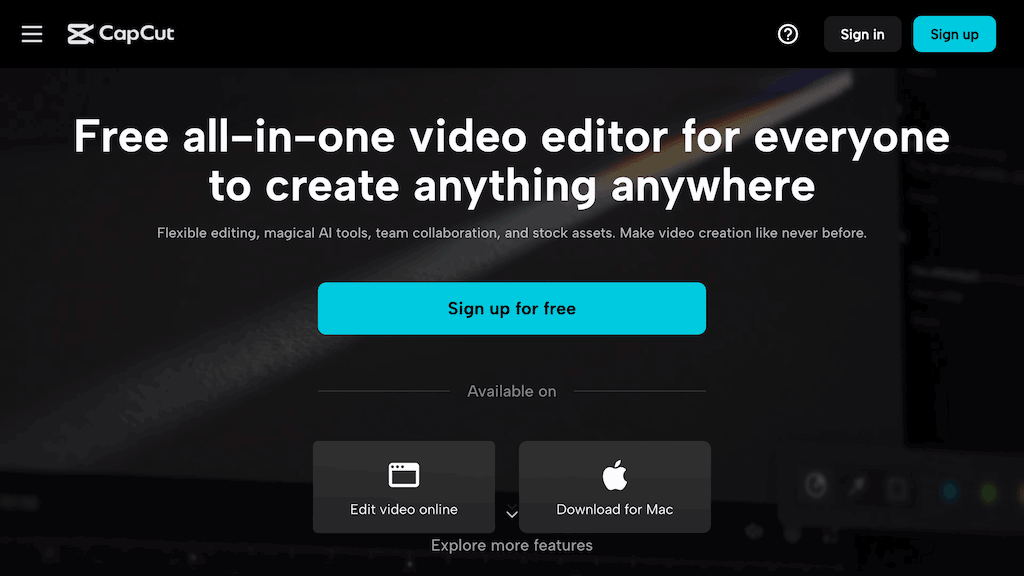
What is CapCut?
CapCut is an all-in-one video editor and graphic design tool driven by AI. It offers a range of features such as templates for social media, image background removal, video upscaling, color correction, and portrait generation. With CapCut, users can easily create professional-looking videos with the help of magical AI tools like text-to-speech converters and voice changers. The platform also supports team collaboration, making it easy to share ideas, assets, and feedback securely. CapCut is available both online and for download on Mac, offering flexibility and efficiency for video creation on various platforms.
AI Categories: CapCut,Video editing,AI tool
Key Features:
Templates for social media
Core features
Content creators
Use case ideas
Summary
CapCut is an AI-powered video editor & design tool with social media templates, background removal, upscaling, color correction, portrait generation, text-to-speech, voice changers, and team collaboration support - accessible online and for Mac download.
Q&A
Q:What can CapCut do in brief?
A:CapCut is an AI-powered video editor & design tool with social media templates, background removal, upscaling, color correction, portrait generation, text-to-speech, voice changers, and team collaboration support - accessible online and for Mac download.
Q:How can I get started with CapCut?
A:Getting started with CapCut is easy! Simply visit the official website and sign up for an account to start.
Q:Can I use CapCut for free?
A:CapCut uses a Free trial pricing model
, meaning there is a free tier along with other options.
Q:Who is CapCut for?
A:The typical users of CapCut include:
- Content creators
- Social media managers
- Marketing professionals
- Youtube channel owners
- Tiktok influencers
- Video editors
- Design teams
Q:Where can I find CapCut on social media?
A:Follow CapCut on social media to stay updated with the latest news and features:
Q:How popular is CapCut?
A:CapCut enjoys a popularity rating of 8.23/10 on our platform as of today compared to other tools.
It receives an estimated average of 45.5M visits per month, indicating interest and engagement among users.