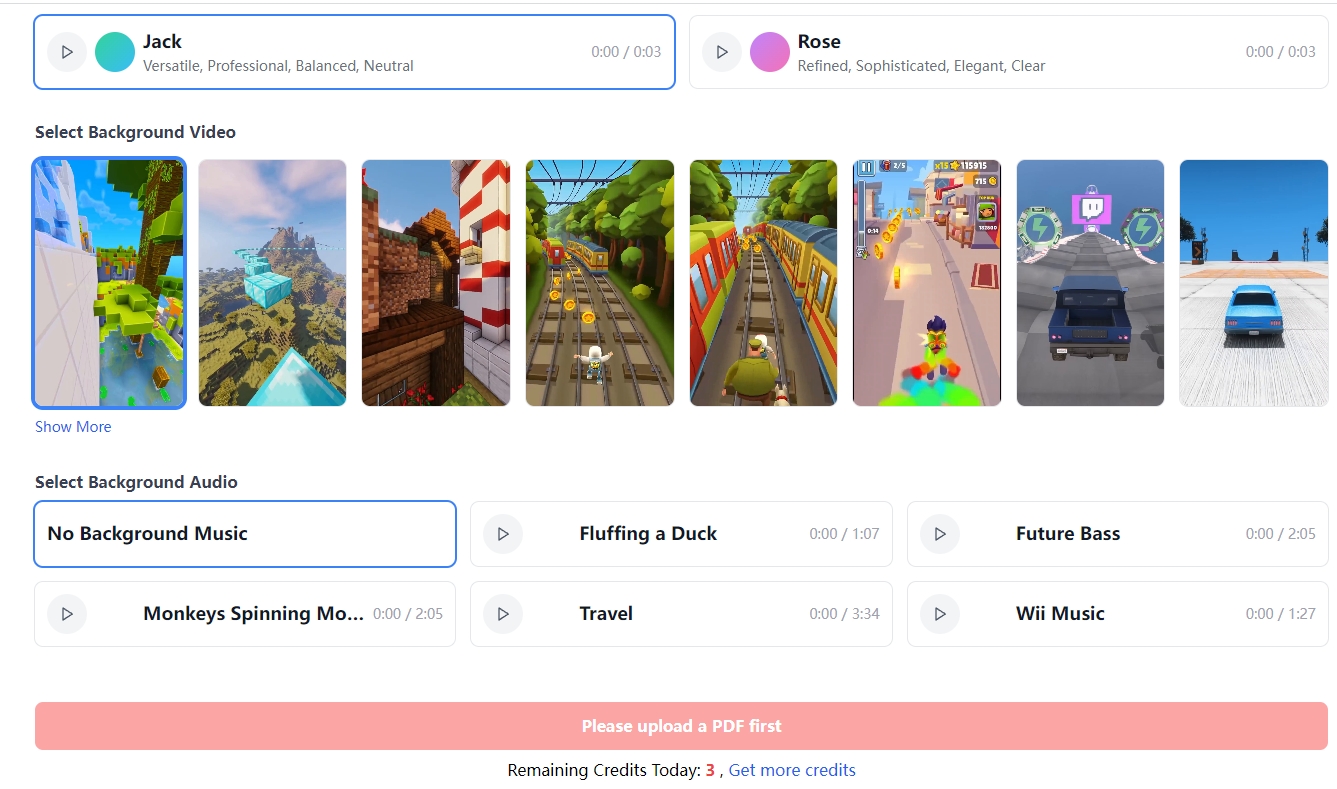
Introduction
PDF to Brainrot is an innovative tool that bridges the gap between traditional document formats and modern digital engagement. By transforming static PDF files into dynamic, visually captivating short videos, this platform revolutionizes the way information is consumed and shared. Whether you're aiming to enhance educational materials or create bite-sized content for social platforms, PDF to Brainrot makes it easier than ever to turn dull documents into vibrant, shareable videos.
AI-Powered Anime Scene Generation
Diverse Anime Art Styles
At the heart of PDF to Brainrot is its ability to turn any document into beautifully crafted anime scenes. This feature offers users access to an expansive range of artistic styles, from whimsical to dramatic, ensuring that each video matches the tone of the content. With visually rich aesthetics, these anime-inspired visuals breathe life into even the most mundane topics, making them appealing to broader audiences.
Customizable Layouts
The platform gives users complete control over how their content is presented. With multiple video layouts and styles to choose from, you can tailor your output to suit different purposes. Whether you’re creating an attention-grabbing educational clip, a fast-paced social media highlight, or a clean and professional explainer video, PDF to Brainrot ensures your vision is brought to life.
1. Multiple Presentation Modes
Users can pick from various modes, including engaging storytelling formats or straightforward data-focused layouts, providing versatility in content delivery.
2. Personalized Visual Themes
Customizing the look and feel of your video is simple, with options to adjust color schemes, graphic intensity, and pacing to suit your audience’s preferences.
3. Dynamic Transitions
Seamlessly integrated transitions ensure a smooth flow between scenes, maintaining the audience's attention throughout the video.
Captions and Descriptive Texts
PDF to Brainrot enhances video accessibility and comprehension through its captioning tools. By adding detailed descriptions or subtitles, users can ensure their content is both informative and inclusive, especially for viewers with different learning preferences.
1. Clear Communication of Key Ideas
Captions help condense complex topics into easily understandable snippets, making it easier for viewers to grasp essential concepts quickly.
2. Engaging Narrative Support
Strategically placed captions can act as cues to emphasize critical moments in the video, guiding the viewer’s attention to what matters most.
3. Multilingual Options
To cater to a global audience, users can generate captions in various languages, breaking down language barriers and reaching a wider demographic.
User Experience and Flexibility
PDF to Brainrot is designed with accessibility and ease of use in mind, ensuring that users of all skill levels can produce professional-quality videos effortlessly. Its intuitive interface, combined with cross-platform compatibility, guarantees a seamless user experience from start to finish.
1. Device-Friendly Accessibility
Whether you’re on a smartphone, tablet, or desktop, the platform works flawlessly across all devices, making content creation possible anytime, anywhere.
2. Streamlined Workflow
With straightforward navigation and an efficient design, users can go from uploading a document to sharing a finished video in minutes.
3. Adaptable for Any Audience
The flexibility to tweak video styles, tones, and formats ensures that content can be tailored to fit any audience, from casual viewers to professional settings.
Refinement and Optimization
PDF to Brainrot's AI-driven engine ensures that the generated videos are not only visually appealing but also optimized for clarity and engagement. Complex topics are broken down into digestible segments, and visuals are paired intelligently to enhance understanding.
No Artistic Skills Required
One of the standout features of PDF to Brainrot is its accessibility for all users, regardless of technical or artistic expertise. The platform’s automated tools handle everything, allowing you to focus on your content while it takes care of the design and presentation.
How to Use AI Anime Generator
- Upload your PDF document onto the platform.
- Select your preferred video style, including art themes and animation effects.
- Add captions, subtitles, or descriptive texts to enhance comprehension.
- Finalize your layout and voiceover choices, then generate your video with a single click.
Pricing and Subscription
PDF to Brainrot offers a range of subscription plans to suit diverse needs. Whether you’re a casual user looking to experiment or a professional requiring frequent video creation, there’s a plan that balances affordability with robust features.
User Feedback and Case Studies
Real-Life Applications
Educators have used PDF to Brainrot to make lectures more engaging, while content creators leverage it to simplify dense materials for wider audiences. Each success story showcases how the platform empowers users to communicate more effectively.
Testimonials from Users
Users frequently highlight the platform’s ease of use, creative flexibility, and transformative ability to turn boring documents into stunning video presentations. Many report increased audience engagement and better retention of shared information.
Conclusion
PDF to Brainrot redefines the way we interact with information. By transforming PDFs into vibrant, anime-style videos, it creates a perfect blend of education, entertainment, and creativity. Whether for professional use or personal projects, this platform provides a simple yet powerful solution for anyone looking to elevate their content.

