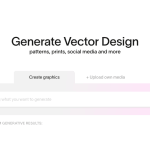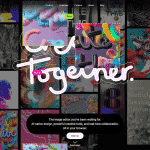Leap Reviews: Use Cases & Alternatives
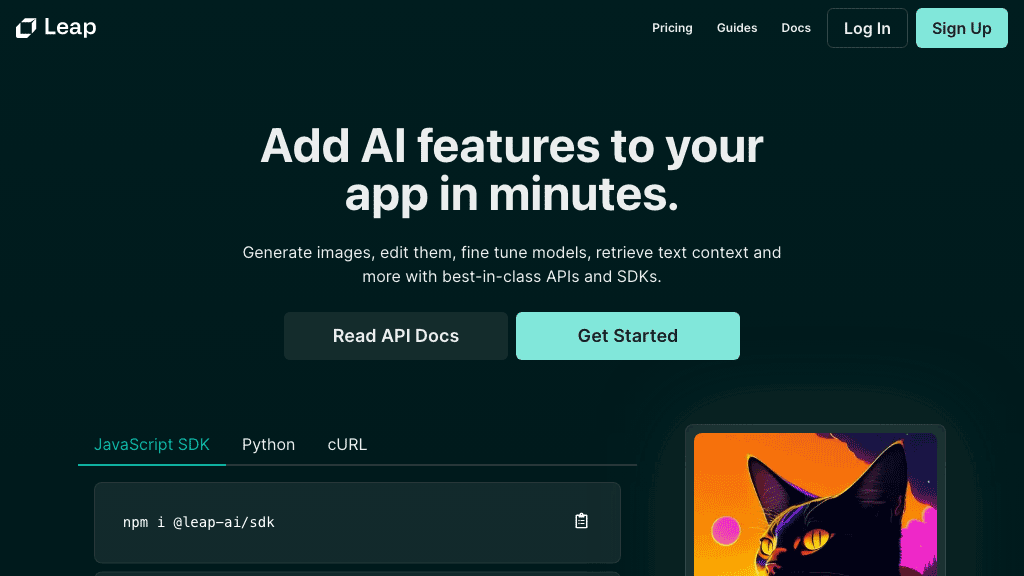
What is Leap?
Add AI functionalities to your app in minutes using Leap AI. The Leap AI tool allows users to generate images, edit them, and fine-tune models using pre-trained models. It also offers the ability to retrieve relevant context from uploaded text documents. The tool provides API SDKs and users can access the API documentation to get started.
AI Categories: Leap,Development,AI tool
Key Features:
Image generation
Core features
App developers
Use case ideas
Summary
Add AI functionalities to your app in minutes using Leap AI with pre-trained models for image generation and fine-tuning, text document retrieval, API SDKs, and documentation.
Q&A
Q:What can Leap do in brief?
A:Add AI functionalities to your app in minutes using Leap AI with pre-trained models for image generation and fine-tuning, text document retrieval, API SDKs, and documentation.
Q:How can I get started with Leap?
A:Getting started with Leap is easy! Simply visit the official website and sign up for an account to start.
Q:Can I use Leap for free?
A:Leap uses a Free trial pricing model
, meaning there is a free tier along with other options.
Q:Who is Leap for?
A:The typical users of Leap include:
- App developers
- Machine learning engineers
- Data scientists
Q:Does Leap have an API?
A:Yes, Leap provides an API that developers can use to integrate its AI capabilities into their own applications.
Q:Where can I find Leap on social media?
A:Follow Leap on social media to stay updated with the latest news and features:
Q:How popular is Leap?
A:Leap enjoys a popularity rating of 6.0/10 on our platform as of today compared to other tools.
It receives an estimated average of 382.4K visits per month, indicating interest and engagement among users.