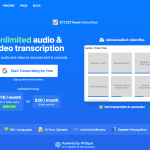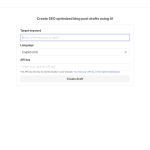Lexi App Reviews: Use Cases & Alternatives
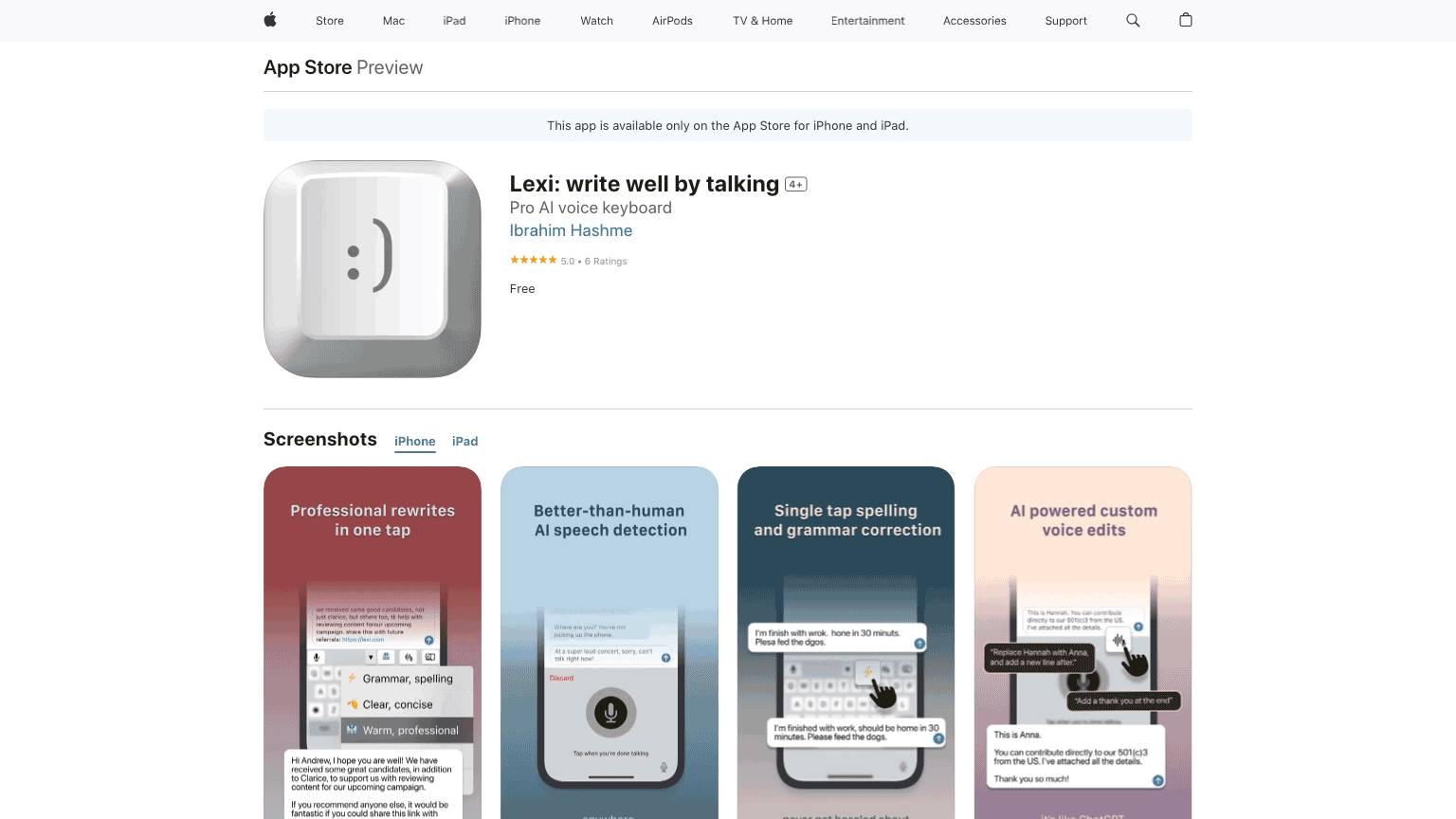
What is Lexi App?
Lexi is a voice-powered AI keyboard that uses OpenAI's speech recognition technology and ChatGPT intelligence engine for accurate dictation.It supports multiple languages, even converting the user's native language to English.
Lexi offers voice-powered edits, one-tap proofreading, adjustable tones, longform mode, and works with various applications such as email, chat, notes, Asana, and Notion.Lexi is free and can be used on iPhone and iPad devices running iOS.
It is compatible with Apple Vision and collects data for privacy purposes, which may vary based on the features used.
AI Categories: Lexi App,Speech-to-text,AI tool
Key Features:
Voice to text
Core features
Busy professionals
Use case ideas
Summary
Lexi is a voice-powered AI keyboard that uses OpenAI's speech recognition technology and ChatGPT intelligence engine for accurate dictation. It supports multiple languages, even converting the user's native language to English.
Q&A
Q:What can Lexi App do in brief?
A:Lexi is a voice-powered AI keyboard that uses OpenAI's speech recognition technology and ChatGPT intelligence engine for accurate dictation. It supports multiple languages, even converting the user's native language to English.
Q:How can I get started with Lexi App?
A:Getting started with Lexi App is easy! Simply visit the official website and sign up for an account to start.
Q:Can I use Lexi App for free?
A:Lexi App uses a Free pricing model
, meaning there is a free tier along with other options.
Q:Who is Lexi App for?
A:The typical users of Lexi App include:
- Busy professionals
- Non-english speakers
- Language learners
Q:Is there a mobile app available for Lexi App?
A:Yes, Lexi App offers a mobile app to enhance your experience and provide flexibility in using the platform.
Q:Where can I find Lexi App on social media?
A:Follow Lexi App on social media to stay updated with the latest news and features: