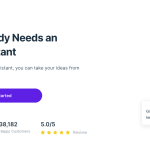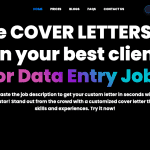Microsoft 365 Co-pilot Reviews: Use Cases & Alternatives
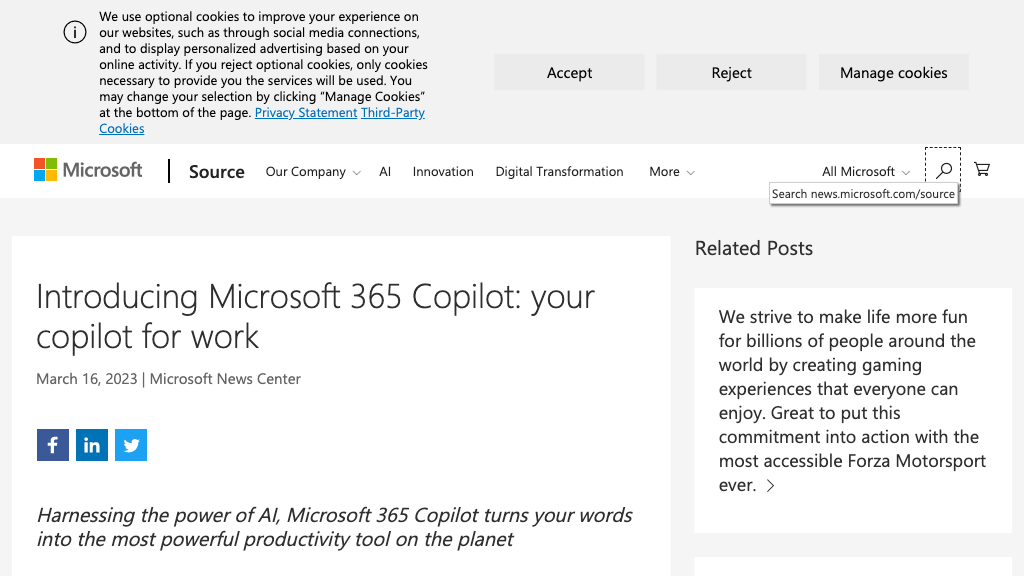
What is Microsoft 365 Co-pilot?
Microsoft 365 Copilot is a new AI tool that combines the power of large language models and business data from Microsoft 365 apps to unleash creativity and upskill users. The tool works seamlessly alongside apps such as Word, Excel, PowerPoint, Outlook, and Teams, and includes a new business chat feature that brings together data from various sources to summarize chat, emails, and plans based on projects. Copilot is enterprise-ready and built using Microsoft's comprehensive approach to security, compliance, and privacy.
AI Categories: Microsoft 365 Co-pilot,Productivity,AI tool
Key Features:
Generates reports
Core features
Professionals
Use case ideas
Summary
Microsoft 365 Copilot is an AI-powered tool that integrates with Microsoft 365 apps to enhance creativity and skill development, featuring a new business chat feature for project summarization. It prioritizes security, compliance, and privacy.
Q&A
Q:What can Microsoft 365 Co-pilot do in brief?
A:Microsoft 365 Copilot is an AI-powered tool that integrates with Microsoft 365 apps to enhance creativity and skill development, featuring a new business chat feature for project summarization. It prioritizes security, compliance, and privacy.
Q:How can I get started with Microsoft 365 Co-pilot?
A:Getting started with Microsoft 365 Co-pilot is easy! Simply visit the official website and sign up for an account to start.
Q:Can I use Microsoft 365 Co-pilot for free?
A:Microsoft 365 Co-pilot uses a Paid pricing model
Q:Who is Microsoft 365 Co-pilot for?
A:The typical users of Microsoft 365 Co-pilot include:
- Professionals
- Students
- Businesses
- Educational institutions
Q:Where can I find Microsoft 365 Co-pilot on social media?
A:Follow Microsoft 365 Co-pilot on social media to stay updated with the latest news and features:
Q:How popular is Microsoft 365 Co-pilot?
A:Microsoft 365 Co-pilot enjoys a popularity rating of 6.72/10 on our platform as of today compared to other tools.
Specific monthly traffic data may not be available yet on our platform.