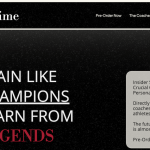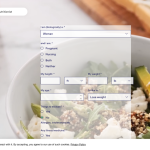OppenheimerGPT Reviews: Use Cases & Alternatives
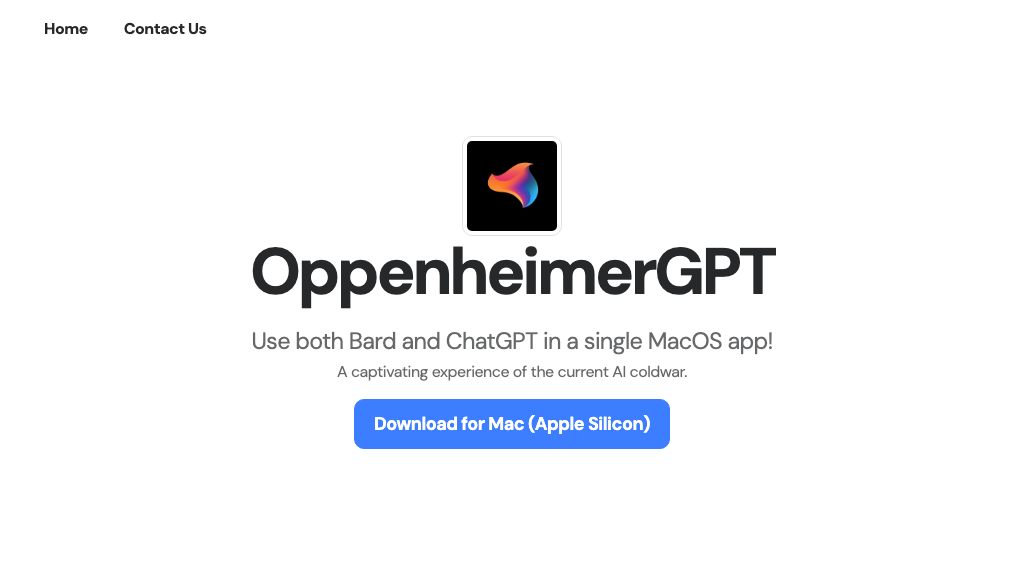
What is OppenheimerGPT?
OppenheimerGPT is a macOS menubar app that provides a captivating experience in the current AI Coldwar. With OppenheimerGPT, you can quickly get answers to your questions using the Bard ChatGPT model. This single app eliminates the need to switch or jump between browser tabs. However, if you prefer the old school way, OppenheimerGPT also offers a standalone window mode.
Some of the upcoming features include the ability to launch multiple menubar tabs with just one question, superhuman keyboard shortcuts, and access to many bots like Poe and Llama.
Frequently Asked Questions,
- What is OppenheimerGPT? It is a macOS menubar app that allows you to use the ChatGPT Bard at any time.
- Why is the app called OppenheimerGPT? The name drew inspiration from the parallels between the movie Oppenheimer and the ongoing AI race.
- Is OppenheimerGPT free? Yes, the current features of OppenheimerGPT are free to use.
- Do I need App Store login details? No, the app operates locally and does not transmit data over the network. It simply mirrors the prompts you type into the ChatGPT Bard.
- Are there any upcoming features for the app? Yes, the app was developed over a weekend, and the plan is to expand its functionality in the next few days.
AI Categories: OppenheimerGPT,Chat,AI tool
Key Features:
Captivating experience
Core features
Professionals
Use case ideas
Summary
OppenheimerGPT is a macOS menubar app offering an immersive experience amidst the AI Coldwar. It enables swift access to information through the Bard ChatGPT model directly from your menu bar.