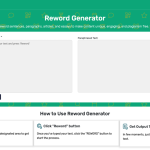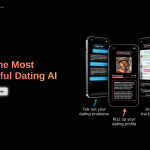QuickGPT Search Reviews: Use Cases & Alternatives
What is QuickGPT Search?
Quick GPT Search is a browser extension that enhances efficiency and productivity by adding ChatGPT to Google and Microsoft Edge.With features like popup mode, trigger settings, dark theme, and the ability to ask ChatGPT anything within the browser, users can generate prose, improve code development, summarize text, classify content, answer questions, and translate languages.
This extension operates by displaying ChatGPT responses alongside regular search engine results, allowing users to compare responses from ChatGPT, GPT-4, Google Bard, and Claude on a single page, ultimately enhancing the overall search experience.
Furthermore, Quick GPT Search supports popular AI models like GPT-3.
AI Categories: QuickGPT Search,Productivity,AI tool
Key Features:
Integration with Google and Microsoft Edge
Core features
Developers
Use case ideas
Summary
Quick GPT Search is a browser extension integrating ChatGPT into Google and Microsoft Edge, enhancing search by providing ChatGPT responses alongside regular results. Users can generate prose, code, summarize text, translate, classify, and get answers, improving overall search efficiency and productivity.