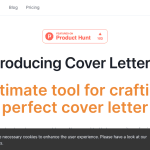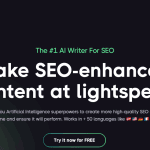Quickie Reviews: Use Cases & Alternatives
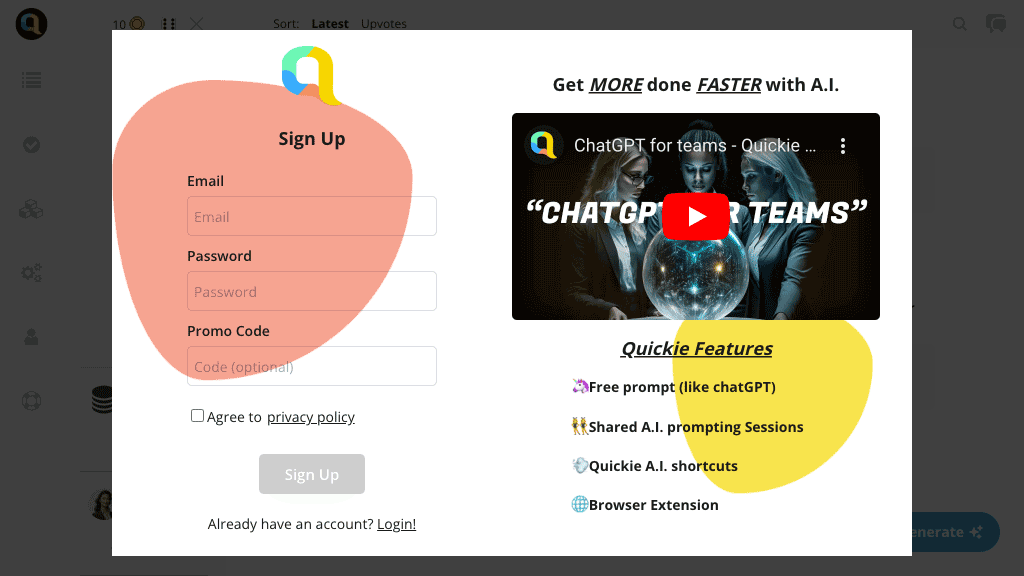
What is Quickie?
Quickie.ai is a powerful A.I. multitool that helps users get more done faster by providing contextual A.I. applets right at their fingertips . It enables users to quickly search for relevant content, create automated tasks, and collaborate with other users. Quickie.ai is currently available as a Chrome extension and as a mobile app
AI Categories: Quickie,Productivity,Text-To-Speech,AI tool
Key Features:
Quick searching
Core features
People who want to increase productivity
Use case ideas
Summary
Quickie.ai is an AI multitool that provides contextual A.I. applets to help users get more done faster, including searching for relevant content, automating tasks, and collaborating with others. It's available as a Chrome extension and mobile app.
Q&A
Q:What can Quickie do in brief?
A:Quickie.ai is an AI multitool that provides contextual A.I. applets to help users get more done faster, including searching for relevant content, automating tasks, and collaborating with others. It's available as a Chrome extension and mobile app.
Q:How can I get started with Quickie?
A:Getting started with Quickie is easy! Simply visit the official website and sign up for an account to start.
Q:Can I use Quickie for free?
A:Quickie uses a Free pricing model
, meaning there is a free tier along with other options.
Q:Who is Quickie for?
A:The typical users of Quickie include:
- People who want to increase productivity
- Content searchers
- Task automators
- Collaborators
- Chrome extension users
- Mobile app users
Q:Where can I find Quickie on social media?
A:Follow Quickie on social media to stay updated with the latest news and features: