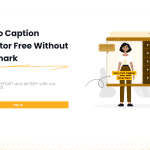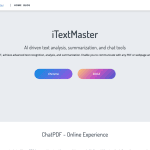Stream Slides Reviews: Use Cases & Alternatives
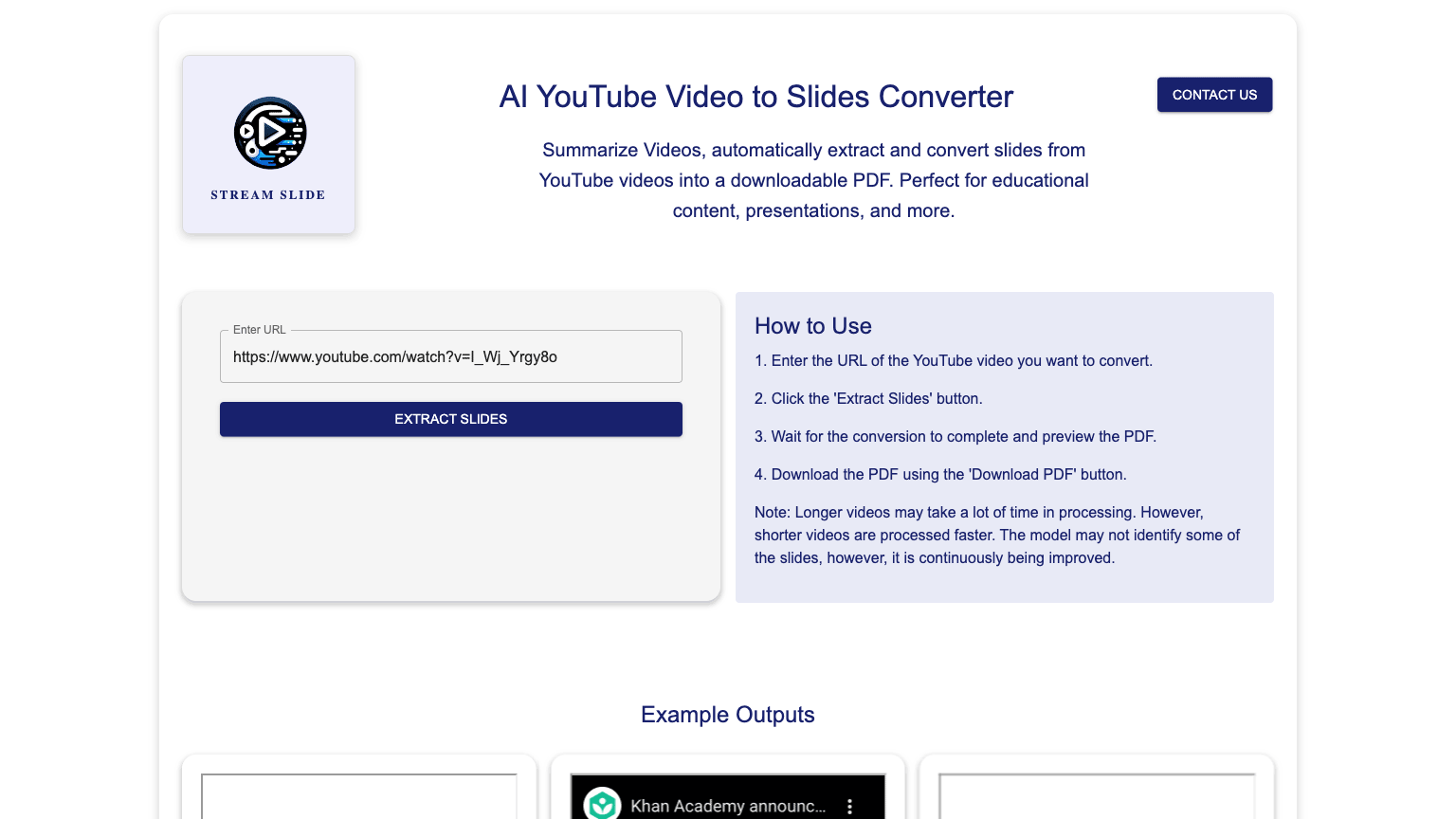
What is Stream Slides?
Stream Slides is a YouTube video slides converter tool that uses AI technology to summarize videos and automatically extract and convert slides from YouTube videos into downloadable PDFs. It is perfect for creating educational content and presentations.
To use Stream Slides, simply enter the URL of the YouTube video you want to convert, click the 'Extract Slides' button, wait for the conversion to complete, preview the PDF, and then download it using the 'Download PDF' button. Note that longer videos may take more time to process, while shorter videos are processed faster.
AI Categories: Stream Slides,Text-to-video,AI tool
Key Features:
AI technology utilization
Core features
Educators
Use case ideas
Summary
Stream Slides is an AI-powered tool that extracts and converts slides from YouTube videos into PDFs, ideal for creating educational materials and presentations. Simply input the video URL, extract the slides, preview, and download the PDF.
Q&A
Q:What can Stream Slides do in brief?
A:Stream Slides is an AI-powered tool that extracts and converts slides from YouTube videos into PDFs, ideal for creating educational materials and presentations. Simply input the video URL, extract the slides, preview, and download the PDF.
Q:How can I get started with Stream Slides?
A:Getting started with Stream Slides is easy! Simply visit the official website and sign up for an account to start.
Q:Can I use Stream Slides for free?
A:Stream Slides uses a Freemium pricing model
, meaning there is a free tier along with other options.
Q:Who is Stream Slides for?
A:The typical users of Stream Slides include:
- Educators
- Students
- Professionals
- Researchers
Q:Where can I find Stream Slides on social media?
A:Follow Stream Slides on social media to stay updated with the latest news and features:
Q:How popular is Stream Slides?
A:Stream Slides enjoys a popularity rating of 4.13/10 on our platform as of today compared to other tools.
It receives an estimated average of 6.9K visits per month, indicating interest and engagement among users.