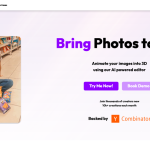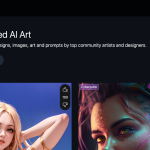ChatGPT on Telegram Reviews: Use Cases & Alternatives
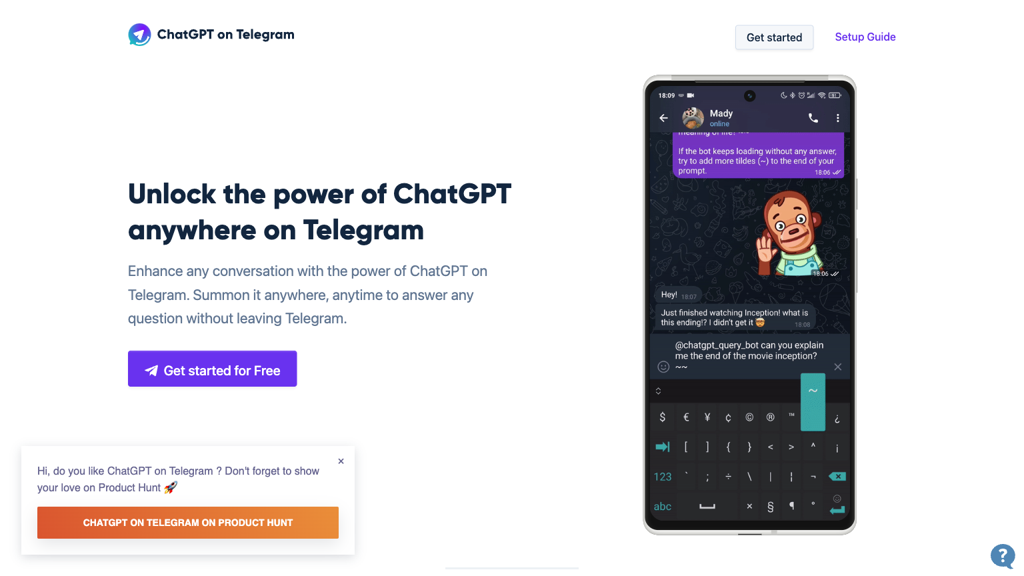
What is ChatGPT on Telegram?
ChatGPT Telegram allows you to access the power of ChatGPT directly on Telegram, enhancing your conversations effortlessly. With this tool, you can summon ChatGPT anytime, anywhere within Telegram to answer questions, brainstorm ideas, or even generate custom jokes. By integrating ChatGPT into Telegram, you can save time, boost productivity, and get the information you need without switching between platforms. Whether you need assistance in making decisions, crafting emails, or simply engaging in fun conversations, ChatGPT on Telegram is your go-to assistant. Upgrade your Telegram conversations today and tap into the limitless thinking power of ChatGPT.
AI Categories: ChatGPT on Telegram,Chat,AI tool
Key Features:
Access ChatGPT directly on Telegram
Core features
Telegram users
Use case ideas
Summary
ChatGPT Telegram seamlessly combines ChatGPT with Telegram, granting instant access to its versatile features for answering queries, ideation, and content generation. Boost conversations, save time, and enhance productivity with this convenient tool.