Flux.1 Pro Reviews: Use Cases & Alternatives
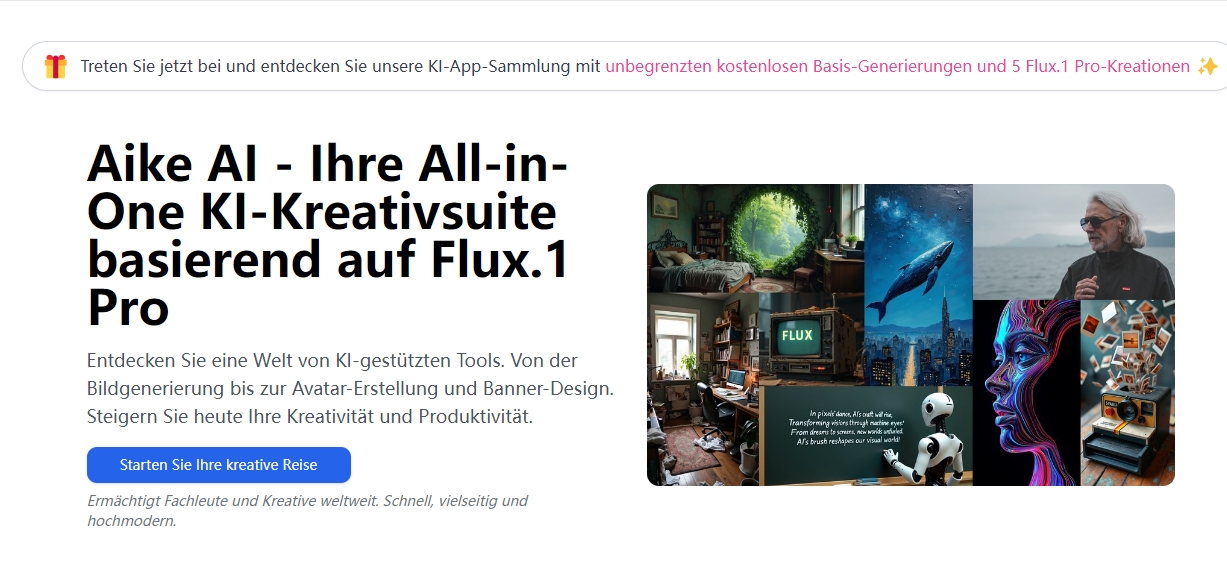
Introduction
Flux1app.com is an innovative AI-powered platform designed for anime enthusiasts and creators alike. The website offers a cutting-edge tool that enables users to generate high-quality anime scenes effortlessly. Whether you're an artist looking to bring your ideas to life or someone who simply enjoys anime, Flux1app.com provides the tools to create stunning visuals with minimal effort.
AI-Powered Anime Scene Generation
Flux1app.com specializes in generating anime scenes using advanced AI algorithms. This feature allows users to produce a wide range of anime visuals quickly and easily, catering to different artistic preferences and needs.
Diverse Anime Art Styles
The platform offers a variety of anime art styles, ensuring that every user can find a visual aesthetic that resonates with them. Whether you prefer traditional anime looks or more modern, experimental designs, Flux1app.com has something for everyone.
Customizable Layouts
Flux1app.com allows users to customize the layout of their anime scenes, giving them full control over the composition and arrangement of elements within the scene. This feature is essential for those who want to fine-tune their creations to match their vision.
1. Multiple Scene Layouts
Users can choose from various scene layouts, ranging from simple to complex, depending on the narrative or artistic intent behind the scene.
2. Adjustable Elements
Each element within a scene, such as characters, backgrounds, and objects, can be adjusted in size, position, and orientation, offering extensive customization options.
3. Layer Management
Flux1app.com supports layer management, allowing users to organize and prioritize different elements in their scenes, making the design process smoother and more efficient.
Captions and Descriptive Texts
To complement the visual content, Flux1app.com provides tools for adding captions and descriptive texts to the anime scenes, enhancing the storytelling aspect of the generated images.
1. Text Customization
Users can customize the font, size, and color of captions and descriptive texts, ensuring that the text integrates seamlessly with the visual elements.
2. Positioning and Alignment
Text elements can be positioned and aligned within the scene, allowing for creative and strategic placement that enhances the overall composition.
3. Language Support
Flux1app.com supports multiple languages for captions and descriptions, making it accessible to a global audience and enabling users to express their stories in their preferred language.
User Experience and Flexibility
Flux1app.com is designed with user experience in mind, offering a flexible and intuitive interface that caters to both beginners and experienced users.
1. Easy-to-Use Interface
The platform features a user-friendly interface that simplifies the process of creating anime scenes, making it accessible even to those with no prior design experience.
2. Fast Processing
Thanks to the power of AI, Flux1app.com can generate anime scenes quickly, reducing the time it takes to bring your ideas to life.
3. Cross-Platform Accessibility
Flux1app.com is accessible on various devices, including desktops, tablets, and smartphones, allowing users to create and edit scenes on the go.
Refinement and Optimization
Flux1app.com continuously refines and optimizes the anime scenes through AI algorithms, ensuring high-quality output that meets the expectations of its users.
No Artistic Skills Required
One of the standout features of Flux1app.com is that it requires no artistic skills. The AI does the heavy lifting, making it possible for anyone to create professional-looking anime scenes with ease.
How to Use AI Anime Generator
Step 1: Create an Account
To get started with Flux1app.com, users need to create an account. This process is quick and straightforward, requiring only basic information.
Step 2: Choose an Art Style
Once logged in, users can select their preferred anime art style from the available options. This choice will influence the overall look and feel of the generated scene.
Step 3: Customize Your Scene
Users can then start customizing their scene by selecting characters, backgrounds, and other elements, adjusting them as needed to fit their vision.
Step 4: Add Captions and Descriptions
After the visual elements are in place, users can add captions and descriptive texts to enhance the narrative of the scene.
Pricing and Subscription
Flux1app.com offers a range of pricing plans to cater to different needs and budgets. The subscription options provide access to additional features and higher resolution outputs, making it a valuable tool for both casual users and professionals.
User Feedback and Case Studies
Positive User Feedback
Users have praised Flux1app.com for its ease of use, the quality of the generated scenes, and the flexibility it offers. The platform has garnered a loyal user base that appreciates the ability to create anime scenes without requiring advanced artistic skills.
Success Stories
Several case studies highlight how Flux1app.com has been instrumental in helping creators bring their anime projects to life, whether for personal use or commercial purposes. These success stories demonstrate the platform's potential to revolutionize anime creation.
Conclusion
Flux1app.com stands out as a powerful tool for anyone interested in anime scene generation. Its AI-driven approach, combined with a user-friendly interface and extensive customization options, makes it accessible to a wide audience. Whether you're a novice or an experienced creator, Flux1app.com provides the resources to create stunning anime visuals with ease.

