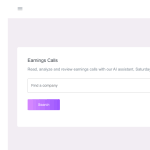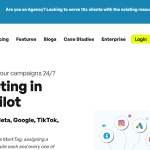Debuild Reviews: Use Cases & Alternatives
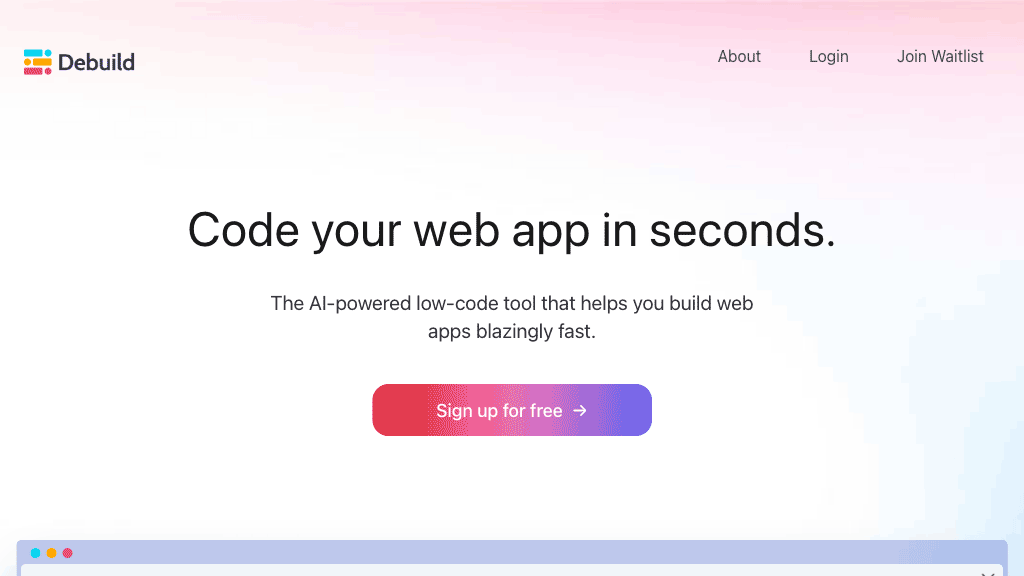
What is Debuild?
Debuild is a low-code tool that helps build web applications quickly. It can generate React components and SQL code, and assist with assembling visual interfaces. With one-click deployment, it allows for easy transition from concept to reality. Debuilt offers a free sign-up option for users.
AI Categories: Debuild,no-code,Development,Website builder,AI tool
Key Features:
Generates react components
Core features
Web developers
Use case ideas
Summary
Debuild is a low-code tool that enables quick web application development, offering React component and SQL code generation, visual interface assembly, and one-click deployment, with a free sign-up option.
Q&A
Q:What can Debuild do in brief?
A:Debuild is a low-code tool that enables quick web application development, offering React component and SQL code generation, visual interface assembly, and one-click deployment, with a free sign-up option.
Q:How can I get started with Debuild?
A:Getting started with Debuild is easy! Simply visit the official website and sign up for an account to start.
Q:Can I use Debuild for free?
A:Debuild uses a Waitlist pricing model
Q:Who is Debuild for?
A:The typical users of Debuild include:
- Web developers
- React developers
- Sql developers
- No-code/low-code users
- Prototyping teams
- Startups with web app ideas
Q:Where can I find Debuild on social media?
A:Follow Debuild on social media to stay updated with the latest news and features:
Q:How popular is Debuild?
A:Debuild enjoys a popularity rating of 4.0/10 on our platform as of today compared to other tools.
It receives an estimated average of 5.3K visits per month, indicating interest and engagement among users.