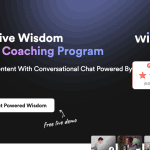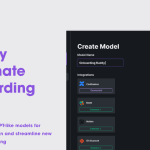Figma AI Reviews: Use Cases & Alternatives
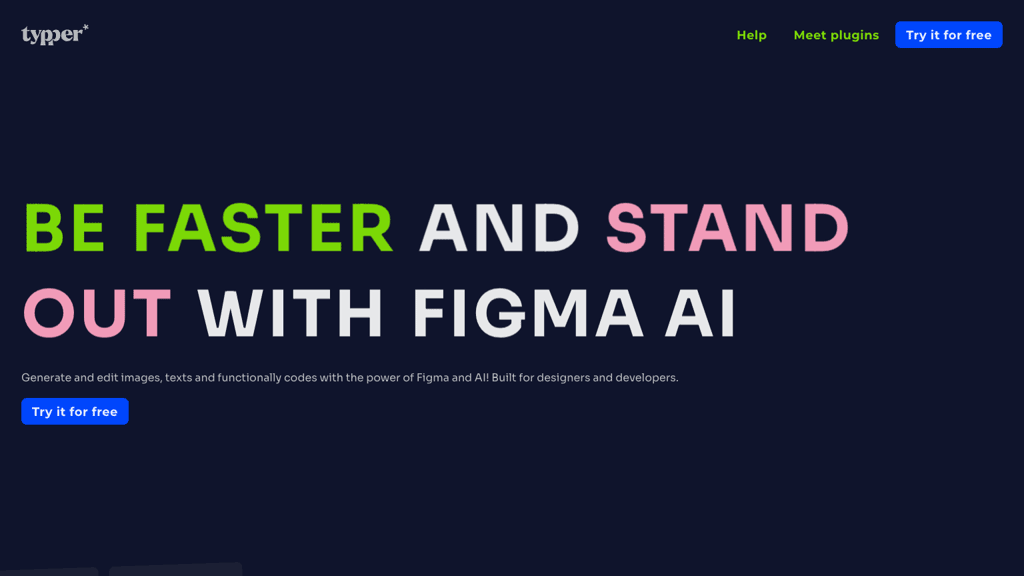
What is Figma AI?
Typper is a Figma AI tool designed to accelerate workflow for designers and developers. With Typper, users can easily generate and edit images, texts, and functional codes within Figma. The tool is efficient and helps streamline tasks such as bulk editing and code generation.
Typper also offers a variety of plugins to enhance its functionality. Additionally, users can try Typper for free for 15 days before opting for a subscription. One unique feature of Typper is its contribution towards the removal of CO2 from the atmosphere with each subscription.
AI Categories: Figma AI,Design,AI tool
Key Features:
Image generation and editing within Figma
Core features
Ui/ux designers
Use case ideas
Summary
Tool_description: Typper is an AI-powered Figma tool accelerating design and development processes. It facilitates effortless visual, text, and code creation/editing, simplifies bulk editing, generates codes, and extends functionality via plugin support.
Q&A
Q:What can Figma AI do in brief?
A:Tool_description: Typper is an AI-powered Figma tool accelerating design and development processes. It facilitates effortless visual, text, and code creation/editing, simplifies bulk editing, generates codes, and extends functionality via plugin support.
Q:How can I get started with Figma AI?
A:Getting started with Figma AI is easy! Simply visit the official website and sign up for an account to start.
Q:Can I use Figma AI for free?
A:Figma AI uses a Free trial pricing model
, meaning there is a free tier along with other options.
Q:Who is Figma AI for?
A:The typical users of Figma AI include:
- Ui/ux designers
- Frontend developers
- Product managers
Q:Where can I find Figma AI on social media?
A:Follow Figma AI on social media to stay updated with the latest news and features: