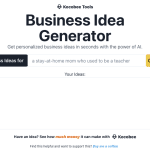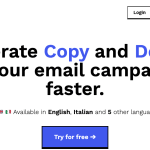GoPDF Reviews: Use Cases & Alternatives
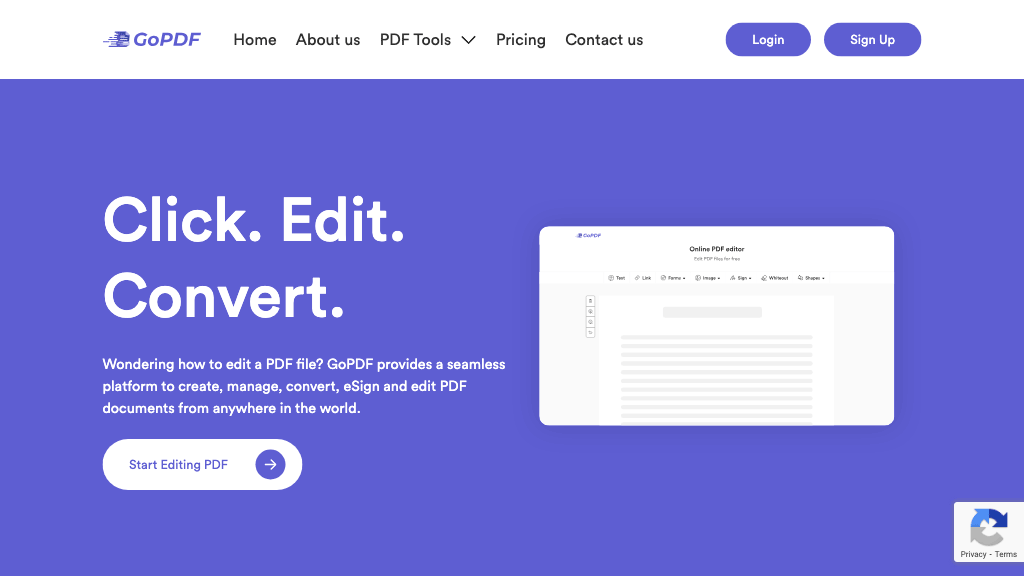
What is GoPDF?
GoPDF is a comprehensive online PDF tool that allows users to seamlessly interact with, create, edit, convert, and e-sign PDF documents from anywhere in the world with AI driven features.With its features, GoPDF increases productivity by enabling users to change texts and create PDFs in a single page.
It also offers tools to compress, merge, and protect online documents, providing users with a streamlined experience.Whether you need to convert PDFs to Word documents, compress file sizes, merge multiple PDFs into a single document, or add personalized encryption to your files, GoPDF has you covered.
Its fill and sign feature allows you to create personalized and professional files by manually adding image signatures.Additionally, GoPDF enables users to search and replace text in documents using shortcuts, making editing documents a breeze.
The tool also provides a crop feature that allows users to create neater-looking PDFs by either cropping the entire document or specific phrases.With a focus on user-friendly design and intuitive controls, GoPDF offers a seamless user experience, maximizing productivity.
AI Categories: GoPDF,Productivity,Automation,AI tool
Key Features:
Create
Core features
General_user
Use case ideas
Summary
GoPDF is a comprehensive online PDF tool that allows users to seamlessly interact with, create, edit, convert, and e-sign PDF documents from anywhere in the world with AI driven features.
Q&A
Q:What can GoPDF do in brief?
A:GoPDF is a comprehensive online PDF tool that allows users to seamlessly interact with, create, edit, convert, and e-sign PDF documents from anywhere in the world with AI driven features.
Q:How can I get started with GoPDF?
A:Getting started with GoPDF is easy! Simply visit the official website and sign up for an account to start.
Q:Can I use GoPDF for free?
A:GoPDF uses a Freemium pricing model
, meaning there is a free tier along with other options.
Q:Who is GoPDF for?
A:The typical users of GoPDF include:
- General_user
Q:Where can I find GoPDF on social media?
A:Follow GoPDF on social media to stay updated with the latest news and features:
Q:How popular is GoPDF?
A:GoPDF enjoys a popularity rating of 5.48/10 on our platform as of today compared to other tools.
It receives an estimated average of 125.7K visits per month, indicating interest and engagement among users.