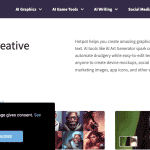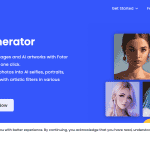Hey GitHub Reviews: Use Cases & Alternatives
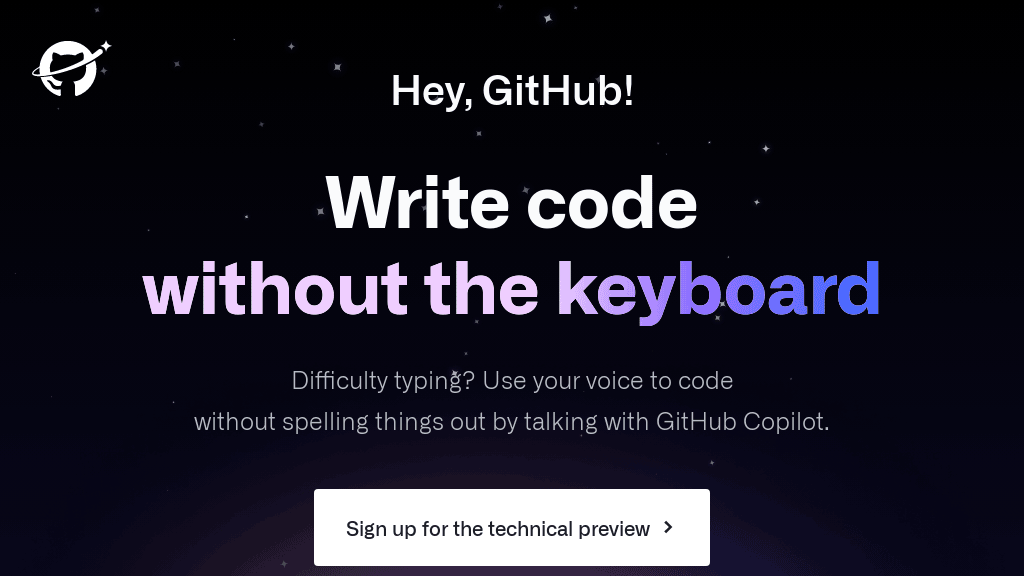
What is Hey GitHub?
GitHub Next Project: Write code without the keyboard. Difficulty typing? Use your voice to code without spelling things out by talking with GitHub Copilot.
AI Categories: Hey GitHub,Development,AI tool
Key Features:
Voice-activated coding
Core features
Developers
Use case ideas
Summary
GitHub Next Project: Write code without the keyboard using voice commands with GitHub Copilot.
Q&A
Q:What can Hey GitHub do in brief?
A:GitHub Next Project: Write code without the keyboard using voice commands with GitHub Copilot.
Q:How can I get started with Hey GitHub?
A:Getting started with Hey GitHub is easy! Simply visit the official website and sign up for an account to start.
Q:Can I use Hey GitHub for free?
A:Hey GitHub uses a Free trial pricing model
, meaning there is a free tier along with other options.
Q:Who is Hey GitHub for?
A:The typical users of Hey GitHub include:
- Developers
- Programmers
- People with disabilities affecting hand movement
Q:Where can I find Hey GitHub on social media?
A:Follow Hey GitHub on social media to stay updated with the latest news and features:
Q:How popular is Hey GitHub?
A:Hey GitHub enjoys a popularity rating of 5.49/10 on our platform as of today compared to other tools.
Specific monthly traffic data may not be available yet on our platform.