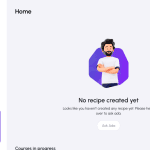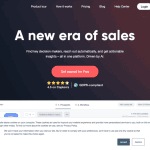Instyll Reviews: Use Cases & Alternatives
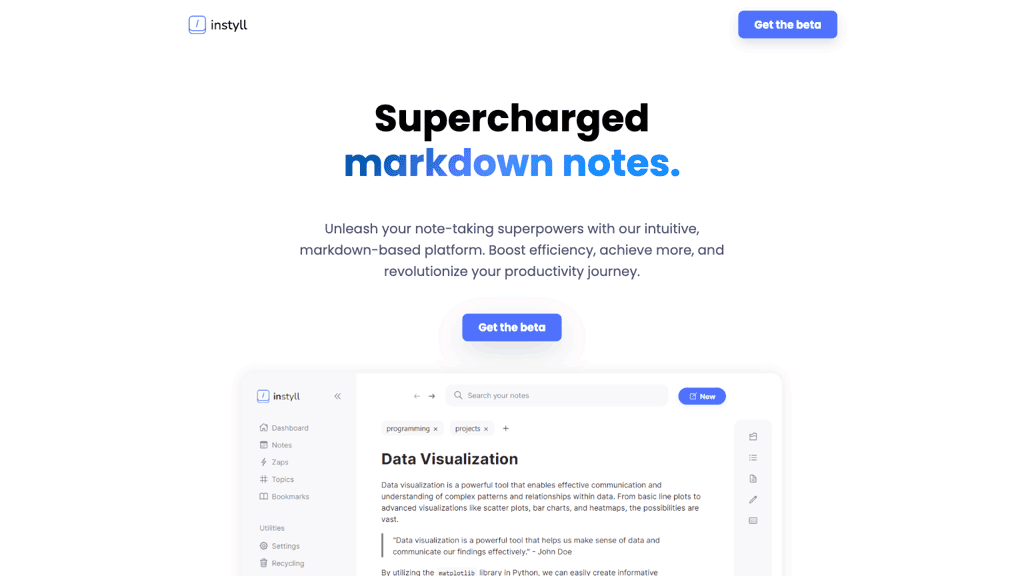
What is Instyll?
Instyll is a supercharged markdown notes tool that unleashes note-taking superpowers through its intuitive, markdown-based platform. Boost efficiency and revolutionize productivity with code autocomplete, versatile code editor, and LaTeX autocomplete features.
With Instyll's AI personal note-taking assistant, easily explain concepts, ask questions, and get tips. Define zaps for lightning speed note writing and increased productivity, and embed diagrams with mermaid diagrams feature. Enjoy blazing fast shortcuts, instant tables creation, and effortless organization with topics and split screen functions.
AI Categories: Instyll,Productivity,AI tool
Key Features:
Code autocomplete
Core features
Knowledge worker
Use case ideas
Summary
Instyll is an advanced markdown notes tool boosting productivity through features like code autocomplete, LaTeX support, AI assistance, quick shortcuts, and Mermaid diagrams for enhanced note-taking and organization.
Q&A
Q:What can Instyll do in brief?
A:Instyll is an advanced markdown notes tool boosting productivity through features like code autocomplete, LaTeX support, AI assistance, quick shortcuts, and Mermaid diagrams for enhanced note-taking and organization.
Q:How can I get started with Instyll?
A:Getting started with Instyll is easy! Simply visit the official website and sign up for an account to start.
Q:Can I use Instyll for free?
A:Instyll uses a Freemium pricing model
, meaning there is a free tier along with other options.
Q:Who is Instyll for?
A:The typical users of Instyll include:
- Knowledge worker
- Software developer
- Engineer
- Student
- Technical writer
- Content creator
Q:Where can I find Instyll on social media?
A:Follow Instyll on social media to stay updated with the latest news and features: