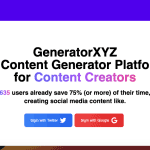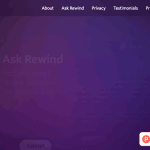Juice Reviews: Use Cases & Alternatives
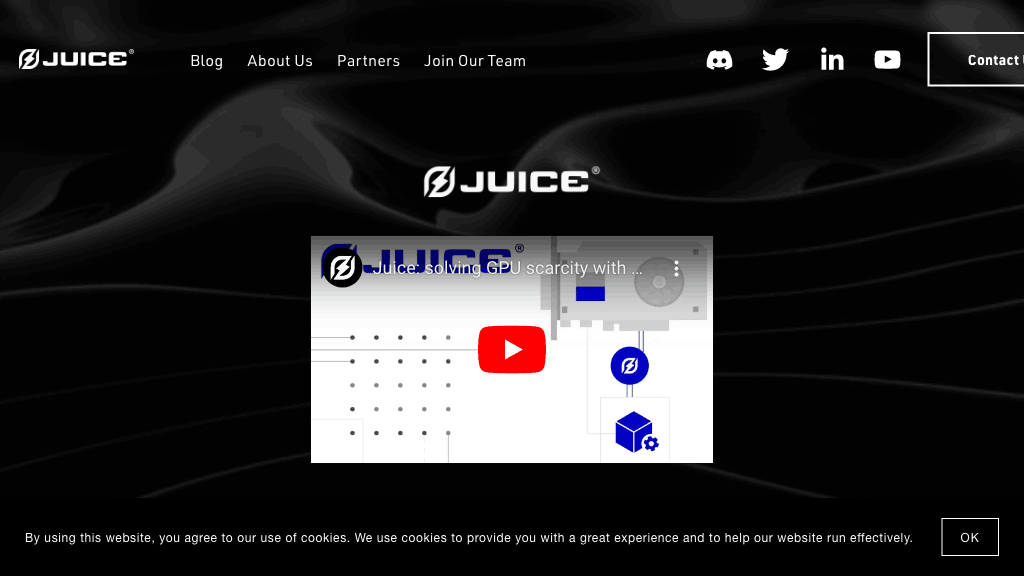
What is Juice?
Graphics & compute should flow like electricity. Our software opens up a world where virtual, remote GPU is an affordable and easily-accessed utility.
AI Categories: Juice,Developer tools,Development,AI tool
Key Features:
Virtualization
Core features
Data scientists
Use case ideas
Summary
The software provides easy access to affordable and efficient virtual, remote GPU resources.
Q&A
Q:What can Juice do in brief?
A:The software provides easy access to affordable and efficient virtual, remote GPU resources.
Q:How can I get started with Juice?
A:Getting started with Juice is easy! Simply visit the official website and sign up for an account to start.
Q:Can I use Juice for free?
A:Juice uses a Contact pricing model
Q:Who is Juice for?
A:The typical users of Juice include:
- Data scientists
- Machine learning engineers
- Deep learning researchers
- Students
- Academics
- Professionals seeking gpu-accelerated computing
Q:Where can I find Juice on social media?
A:Follow Juice on social media to stay updated with the latest news and features:
Q:How popular is Juice?
A:Juice enjoys a popularity rating of 3.94/10 on our platform as of today compared to other tools.
It receives an estimated average of 4.6K visits per month, indicating interest and engagement among users.