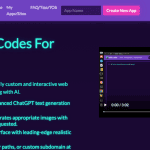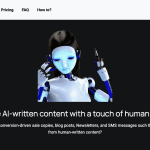Keyframes Studio Reviews: Use Cases & Alternatives
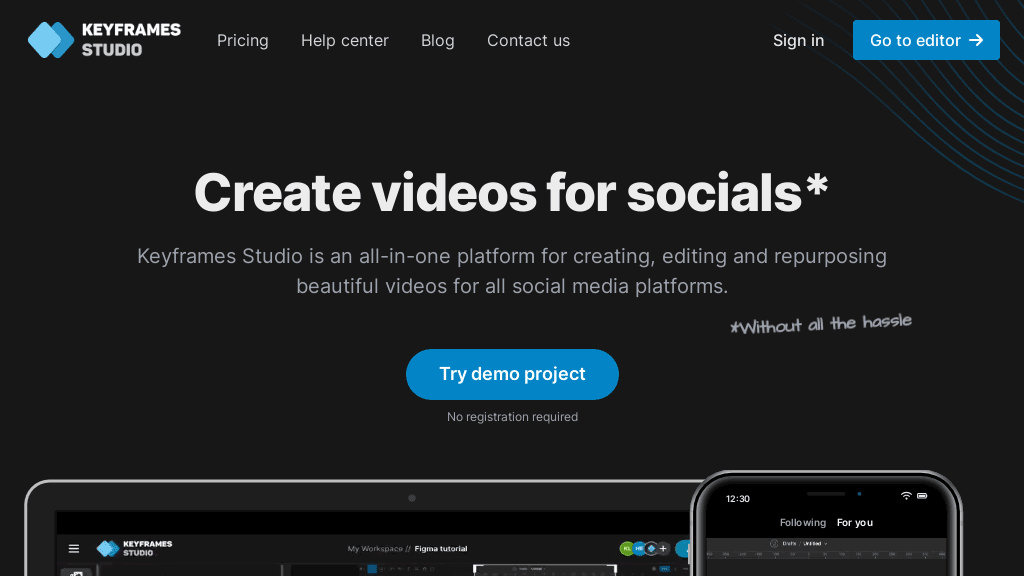
What is Keyframes Studio?
Keyframes Studio is an all-in-one platform for creating and editing videos for social media. It offers features like AI-powered content repurposing, vertical/horizontal video optimization, automatic subtitle generation, and a resourceful yet intuitive editor. With Keyframes Studio, users can easily resize, trim, crop, add images and sound effects, collaborate with teams, and export videos directly to social media.
It caters to content creators, digital agencies, and individuals looking to create engaging videos for various purposes. Keyframes Studio simplifies the video editing process and helps users reach their target audience effectively.
AI Categories: Keyframes Studio,Social media,Video Editing,AI tool
Key Features:
Ai-powered content repurposing
Core features
Marketers
Use case ideas
Summary
Keyframes Studio is an AI-powered all-in-one platform for creating and editing videos for social media with features like content repurposing, vertical/horizontal optimization, automatic subtitle generation, and a user-friendly editor.
Q&A
Q:What can Keyframes Studio do in brief?
A:Keyframes Studio is an AI-powered all-in-one platform for creating and editing videos for social media with features like content repurposing, vertical/horizontal optimization, automatic subtitle generation, and a user-friendly editor.
Q:How can I get started with Keyframes Studio?
A:Getting started with Keyframes Studio is easy! Simply visit the official website and sign up for an account to start.
Q:Can I use Keyframes Studio for free?
A:Keyframes Studio uses a Free trial pricing model
, meaning there is a free tier along with other options.
Q:Who is Keyframes Studio for?
A:The typical users of Keyframes Studio include:
- Marketers
- Social media managers
- Content creators
- Small business owners
- Video editors
- Influencers
Q:Where can I find Keyframes Studio on social media?
A:Follow Keyframes Studio on social media to stay updated with the latest news and features:
Q:How popular is Keyframes Studio?
A:Keyframes Studio enjoys a popularity rating of 4.35/10 on our platform as of today compared to other tools.
It receives an estimated average of 11K visits per month, indicating interest and engagement among users.