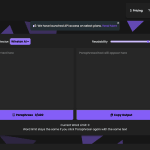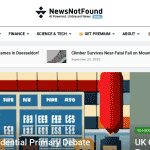Onelook Reviews: Use Cases & Alternatives
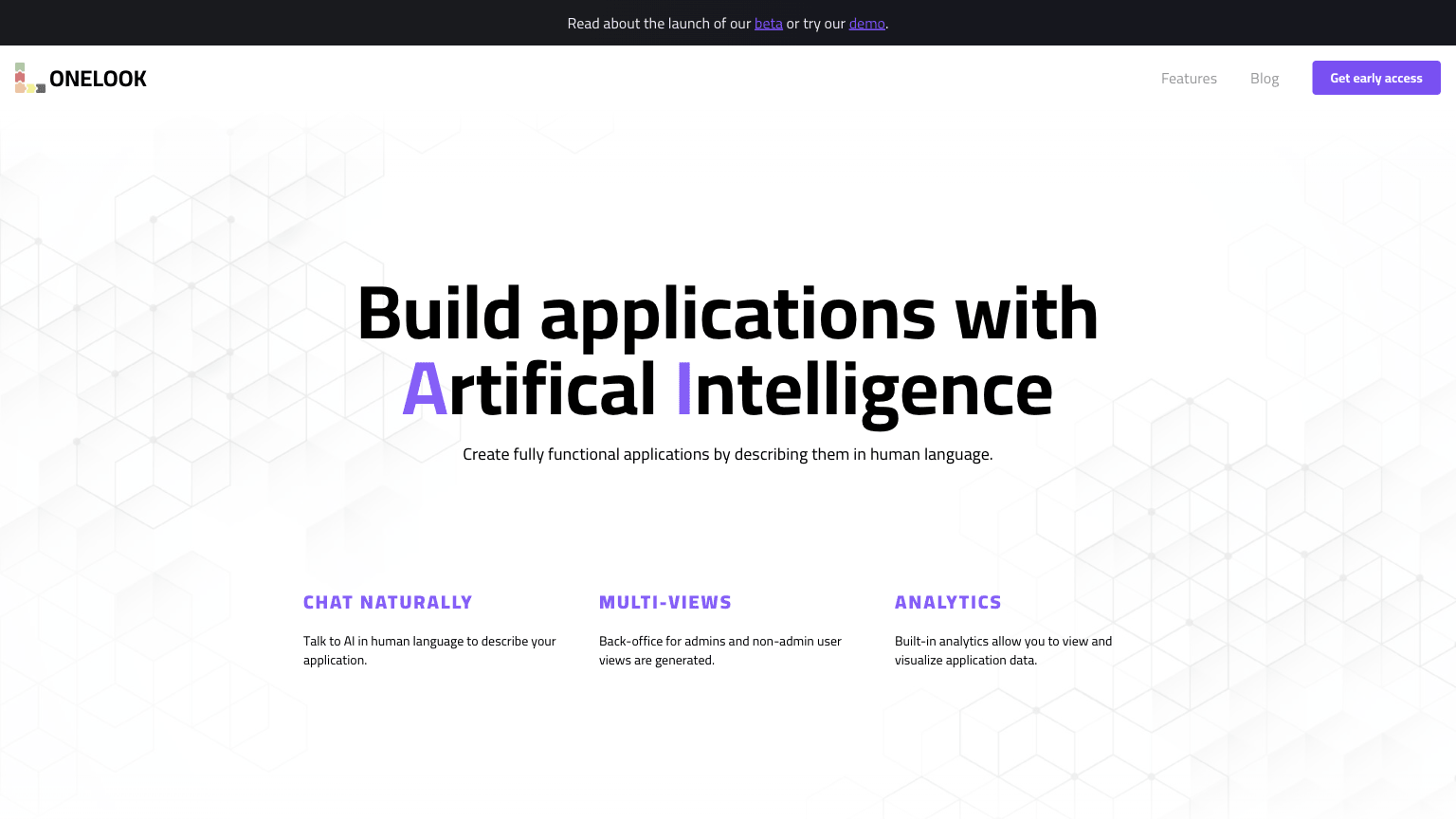
What is Onelook?
OneLook
OneLook is an AI tool designed to simplify the process of building applications by allowing users to interact with it in plain English. With its conversational AI capabilities, users can describe their applications in human language, creating fully functional applications simply by conversing naturally. OneLook provides multi-views for both back-office admins and non-admin users, along with built-in analytics to visualize application data. Additionally, user guides are automatically generated to help users get started with their applications. By focusing on human-first design principles, OneLook streamlines the app-building process by breaking it down into manageable, code-free conversations with the AI.
AI Categories: Onelook,No-code,AI tool
Key Features:
Conversational AI capabilities
Core features
App developers
Use case ideas
Summary
OneLook is an AI tool facilitating app development via natural language communication. Users converse in plain English to create fully functional apps, receiving user guides, multiple views, and integrated analytics for simplified app creation.
Q&A
Q:What can Onelook do in brief?
A:OneLook is an AI tool facilitating app development via natural language communication. Users converse in plain English to create fully functional apps, receiving user guides, multiple views, and integrated analytics for simplified app creation.
Q:How can I get started with Onelook?
A:Getting started with Onelook is easy! Simply visit the official website and sign up for an account to start.
Q:Can I use Onelook for free?
A:Onelook uses a Freemium pricing model
, meaning there is a free tier along with other options.
Q:Who is Onelook for?
A:The typical users of Onelook include:
- App developers
- Non-technical entrepreneurs
- Startup teams
- Freelancers
- Digital agencies
- Small business owners
Q:Where can I find Onelook on social media?
A:Follow Onelook on social media to stay updated with the latest news and features: