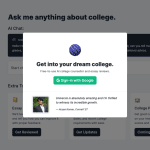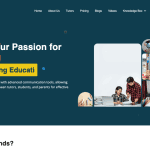RoboCoworker Reviews: Use Cases & Alternatives
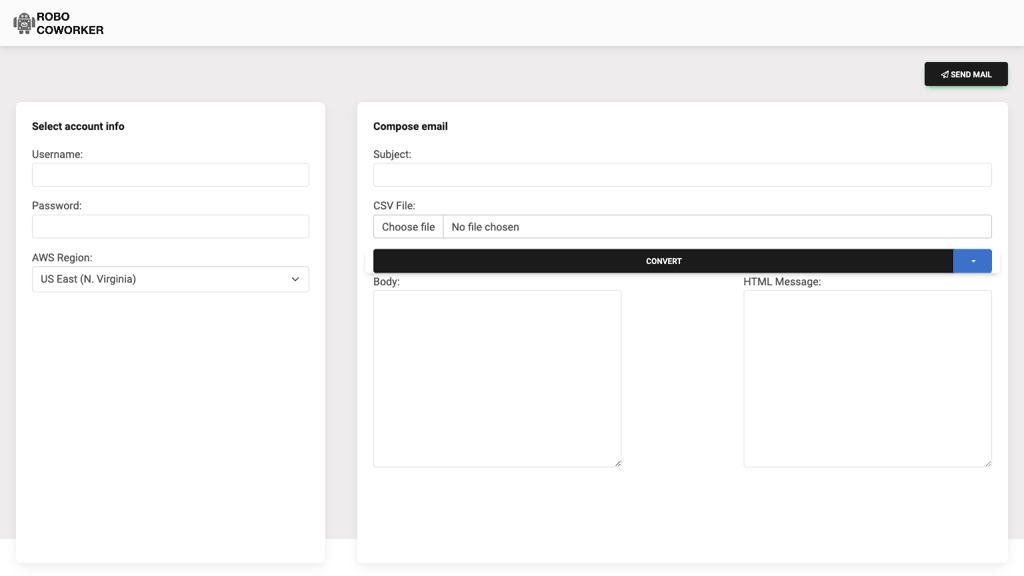
What is RoboCoworker?
Robo Coworker is an AI tool designed to streamline the email sending process. With features like selecting the email account, choosing the AWS region, and composing emails with customizable subjects and message levels, this tool simplifies communication tasks.
AI Categories: RoboCoworker,Email,AI tool
Key Features:
Email account selection
Core features
Busy professionals
Use case ideas
Summary
Robo Coworker is an AI tool that optimizes email sending by automating account selection, AWS region choice, and composing emails using customizable features. It simplifies communication tasks, enhances productivity, and saves time through data integration and template creation.
Q&A
Q:What can RoboCoworker do in brief?
A:Robo Coworker is an AI tool that optimizes email sending by automating account selection, AWS region choice, and composing emails using customizable features. It simplifies communication tasks, enhances productivity, and saves time through data integration and template creation.
Q:How can I get started with RoboCoworker?
A:Getting started with RoboCoworker is easy! Simply visit the official website and sign up for an account to start.
Q:Can I use RoboCoworker for free?
A:RoboCoworker uses a Freemium pricing model
, meaning there is a free tier along with other options.
Q:Who is RoboCoworker for?
A:The typical users of RoboCoworker include:
- Busy professionals
- Sales and marketing teams
- Customer support agents
- Developers
- Project managers
Q:Where can I find RoboCoworker on social media?
A:Follow RoboCoworker on social media to stay updated with the latest news and features: