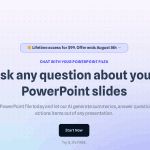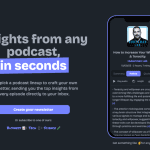ScreenApp Reviews: Use Cases & Alternatives
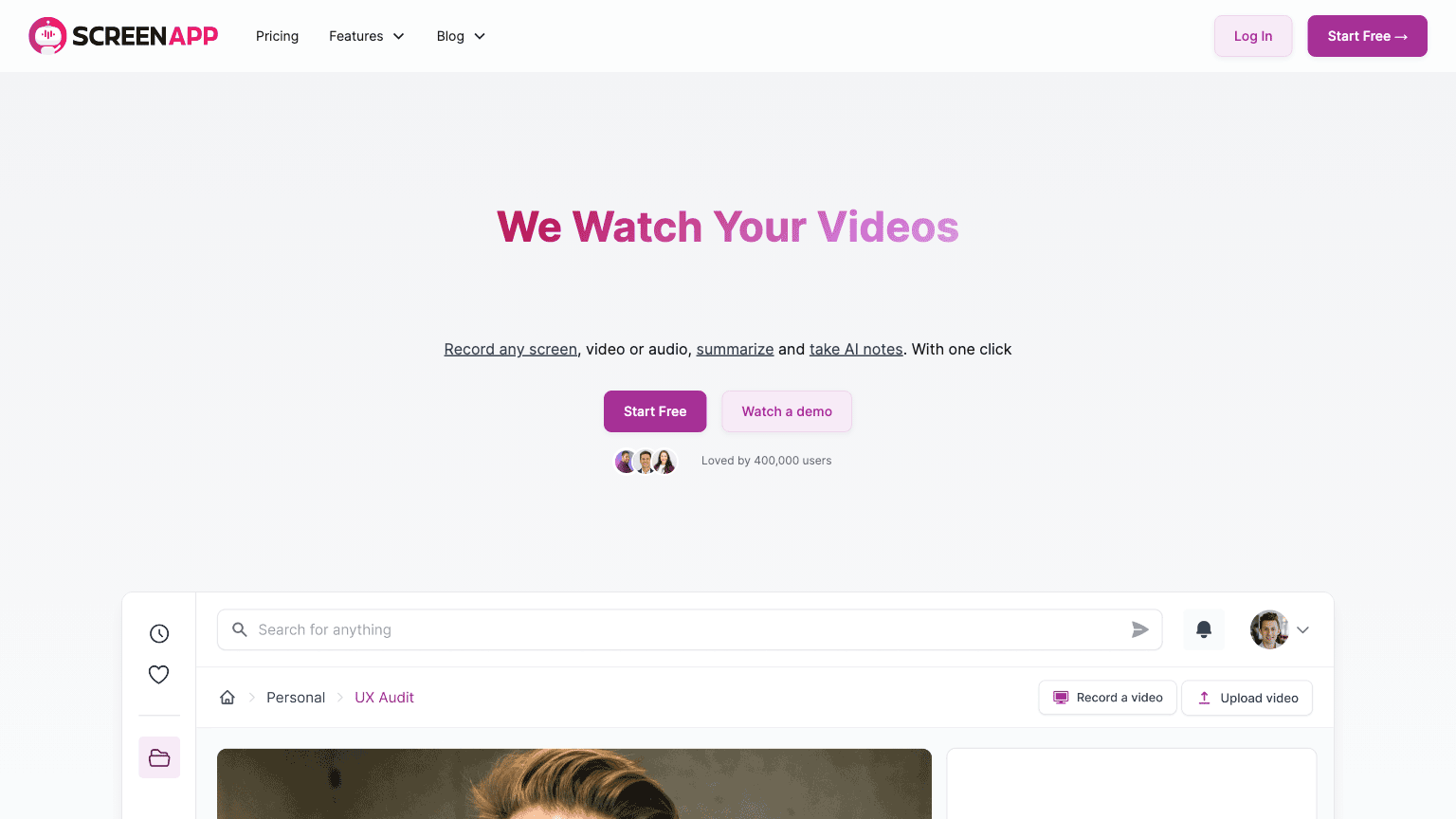
What is ScreenApp?
ScreenApp is an AI powered screen recorder that allows you to capture your screen and camera with ease.It can be used for recording team meetings, Zoom calls, webinars, and more.The tool also features AI-powered transcription and summarization capabilities, offering lightning-fast and accurate transcriptions of your video and audio content.
With ScreenApp, you can effortlessly summarize lengthy recordings, saving you time and effort.Additionally, its note-taking AI turns videos into skimmable notes, making it easier to extract key insights and action items.
Whether you need to record audio, translate videos into multiple languages, or download videos for offline viewing, ScreenApp has you covered.Furthermore, the tool prioritizes data security, offering malware-free recordings, secure data storage, and data encryption.
Overall, ScreenApp streamlines workflow documentation, sales calls, user testing, and educational content creation with its versatile features.
AI Categories: ScreenApp,Productivity,AI tool
Key Features:
Screen recording with camera capture
Core features
Professionals
Use case ideas
Summary
ScreenApp is a versatile screen recorder with AI transcription and summarization capabilities. Effortlessly capture, summarize, and extract key insights from meetings, Zoom calls, and webinars. Prioritizes data security and offers multilingual support for efficient content creation.
Q&A
Q:What can ScreenApp do in brief?
A:ScreenApp is a versatile screen recorder with AI transcription and summarization capabilities. Effortlessly capture, summarize, and extract key insights from meetings, Zoom calls, and webinars. Prioritizes data security and offers multilingual support for efficient content creation.
Q:How can I get started with ScreenApp?
A:Getting started with ScreenApp is easy! Simply visit the official website and sign up for an account to start.
Q:Can I use ScreenApp for free?
A:ScreenApp uses a Free trial pricing model
, meaning there is a free tier along with other options.
Q:Who is ScreenApp for?
A:The typical users of ScreenApp include:
- Professionals
- Students
- Content creators
- Online meeting attendees
Q:Where can I find ScreenApp on social media?
A:Follow ScreenApp on social media to stay updated with the latest news and features:
Q:How popular is ScreenApp?
A:ScreenApp enjoys a popularity rating of 6.08/10 on our platform as of today compared to other tools.
It receives an estimated average of 447.8K visits per month, indicating interest and engagement among users.