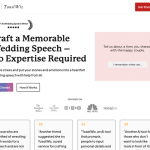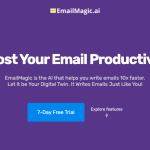Sense Reviews: Use Cases & Alternatives
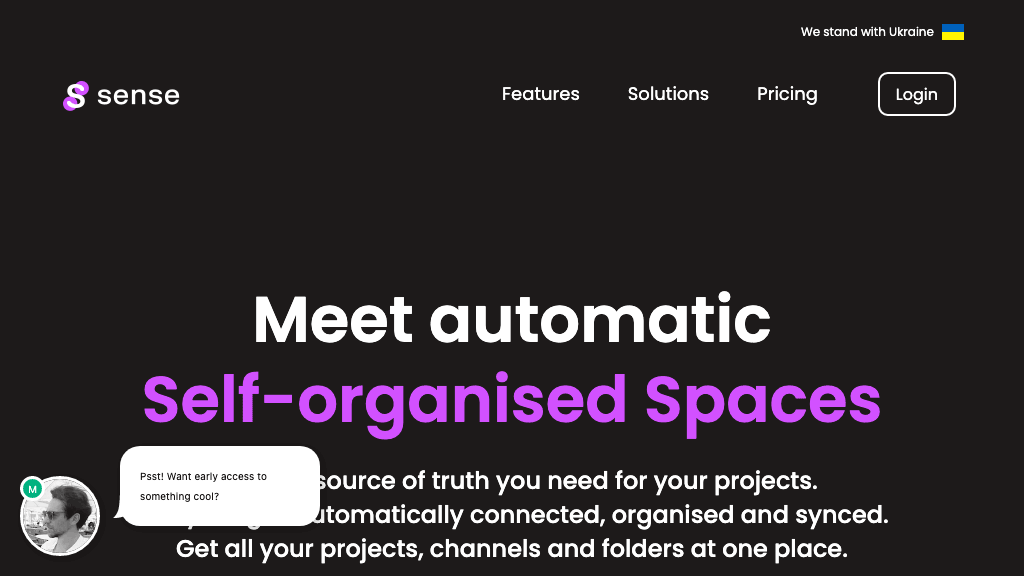
What is Sense?
Sense.ai that allows users to connect and manage their projects, tasks, and teams in one unified space. It helps users to streamline their workflow, collaborate more efficiently, and stay organized. Project management tool.
AI Categories: Sense,Productivity,Project Management,AI tool
Key Features:
Project management
Core features
Project managers
Use case ideas
Summary
Sense.ai is a project management tool that enables users to manage their projects, tasks, and teams in one unified space, streamlining workflow, enhancing collaboration, and promoting organization.
Q&A
Q:What can Sense do in brief?
A:Sense.ai is a project management tool that enables users to manage their projects, tasks, and teams in one unified space, streamlining workflow, enhancing collaboration, and promoting organization.
Q:How can I get started with Sense?
A:Getting started with Sense is easy! Simply visit the official website and sign up for an account to start.
Q:Can I use Sense for free?
A:Sense uses a Free trial pricing model
, meaning there is a free tier along with other options.
Q:Who is Sense for?
A:The typical users of Sense include:
- Project managers
- Team leaders
- Team members
- Freelancers
- Business owners
Q:Where can I find Sense on social media?
A:Follow Sense on social media to stay updated with the latest news and features:
Q:How popular is Sense?
A:Sense enjoys a popularity rating of 3.78/10 on our platform as of today compared to other tools.
It receives an estimated average of 3.3K visits per month, indicating interest and engagement among users.