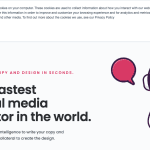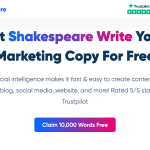Slick Reviews: Use Cases & Alternatives
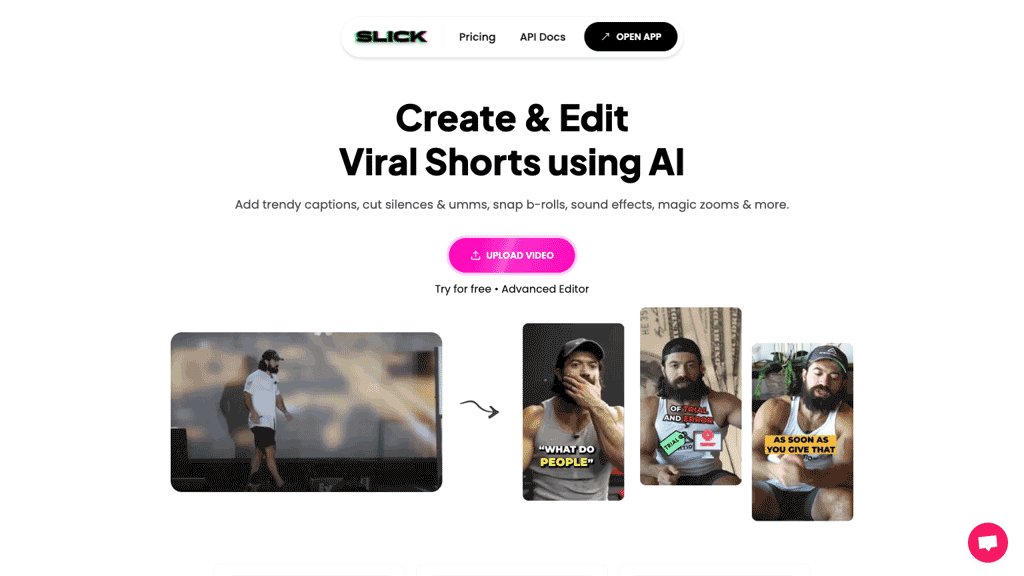
What is Slick?
Slick Video AI Editor, Boost your video editing game with Slick Video AI Editor's advanced features. Create and edit captivating short videos effortlessly with AI-generated trendy captions, b-rolls, sound effects, and magic zooms. Easily upload videos and let the AI do the work by cutting out filler words, umms, and silences. With support for 30+ languages and custom background music options, refine your videos to perfection. Trim, extend, and adjust clip duration with ease, ensuring a polished result every time. Embrace the future of video editing with Slick Video AI Editor's intuitive tools and customizable options.
AI Categories: Slick,Video editing,AI tool
Key Features:
AI-generated trendy captions
Core features
Video editors
Use case ideas
Summary
Enhance your video editing skills with Slick Video AI Editor. Quickly create engaging short videos using AI-generated captions, b-rolls, and sound effects. Effortlessly trim and adjust clips with support for multiple languages and custom music.
Q&A
Q:What can Slick do in brief?
A:Enhance your video editing skills with Slick Video AI Editor. Quickly create engaging short videos using AI-generated captions, b-rolls, and sound effects. Effortlessly trim and adjust clips with support for multiple languages and custom music.
Q:How can I get started with Slick?
A:Getting started with Slick is easy! Simply visit the official website and sign up for an account to start.
Q:Can I use Slick for free?
A:Slick uses a Free trial pricing model
, meaning there is a free tier along with other options.
Q:Who is Slick for?
A:The typical users of Slick include:
- Video editors
- Content creators
- Social media managers
- Marketing professionals
- Language learners
Q:Does Slick have an API?
A:Yes, Slick provides an API that developers can use to integrate its AI capabilities into their own applications.
Q:Where can I find Slick on social media?
A:Follow Slick on social media to stay updated with the latest news and features:
Q:How popular is Slick?
A:Slick enjoys a popularity rating of 3.93/10 on our platform as of today compared to other tools.
It receives an estimated average of 4.5K visits per month, indicating interest and engagement among users.