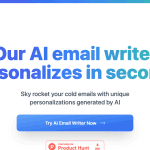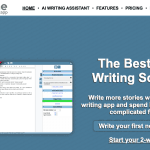Unscreen.com Reviews: Use Cases & Alternatives
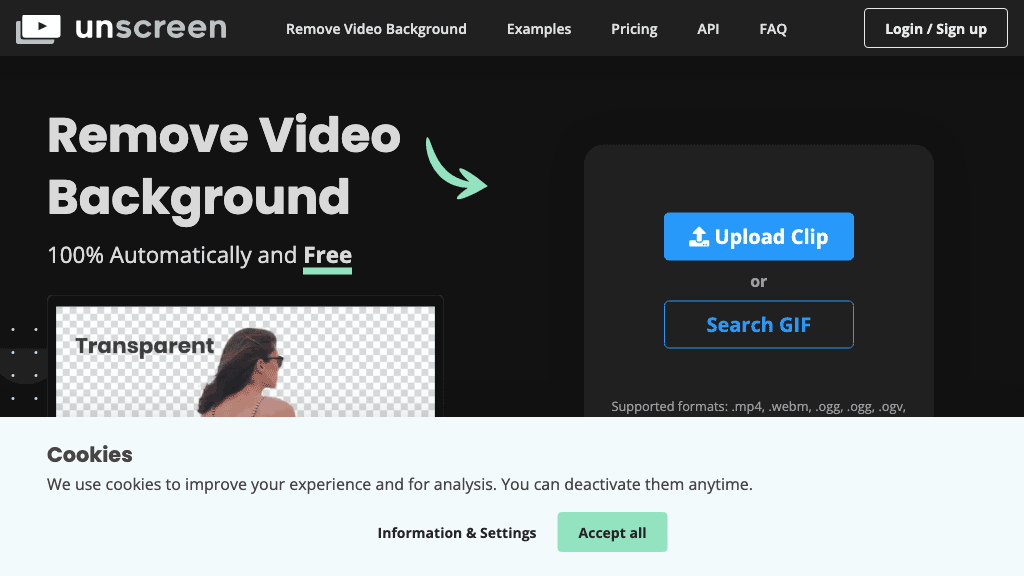
What is Unscreen.com?
Unscreen is an AI tool that removes backgrounds from videos automatically. It supports formats including mp4, webm, and gif, and can also analyze videos for high-quality results. Unscreen Pro offers full HD resolution and a plugin for Adobe Premiere Pro. The tool eliminates the need for green screens and complex techniques like chroma keying. The website includes a blog and FAQ section for support.
AI Categories: Unscreen.com,Video editing,Videos,AI tool
Key Features:
Automatic background removal
Core features
Video editors
Use case ideas
Summary
Unscreen is an AI-powered video editing tool that automatically removes backgrounds from videos in formats such as mp4, webm, and gif. It offers full HD resolution and a plugin for Adobe Premiere Pro.
Q&A
Q:What can Unscreen.com do in brief?
A:Unscreen is an AI-powered video editing tool that automatically removes backgrounds from videos in formats such as mp4, webm, and gif. It offers full HD resolution and a plugin for Adobe Premiere Pro.
Q:How can I get started with Unscreen.com?
A:Getting started with Unscreen.com is easy! Simply visit the official website and sign up for an account to start.
Q:Can I use Unscreen.com for free?
A:Unscreen.com uses a Freemium pricing model
, meaning there is a free tier along with other options.
Q:Who is Unscreen.com for?
A:The typical users of Unscreen.com include:
- Video editors
- Content creators
- Marketers
- Graphic designers
Q:Does Unscreen.com have an API?
A:Yes, Unscreen.com provides an API that developers can use to integrate its AI capabilities into their own applications.
Q:Where can I find Unscreen.com on social media?
A:Follow Unscreen.com on social media to stay updated with the latest news and features:
Q:How popular is Unscreen.com?
A:Unscreen.com enjoys a popularity rating of 6.43/10 on our platform as of today compared to other tools.
It receives an estimated average of 965.0K visits per month, indicating interest and engagement among users.