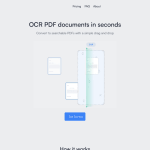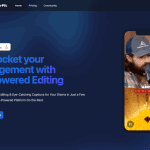Video Subtitles Reviews: Use Cases & Alternatives
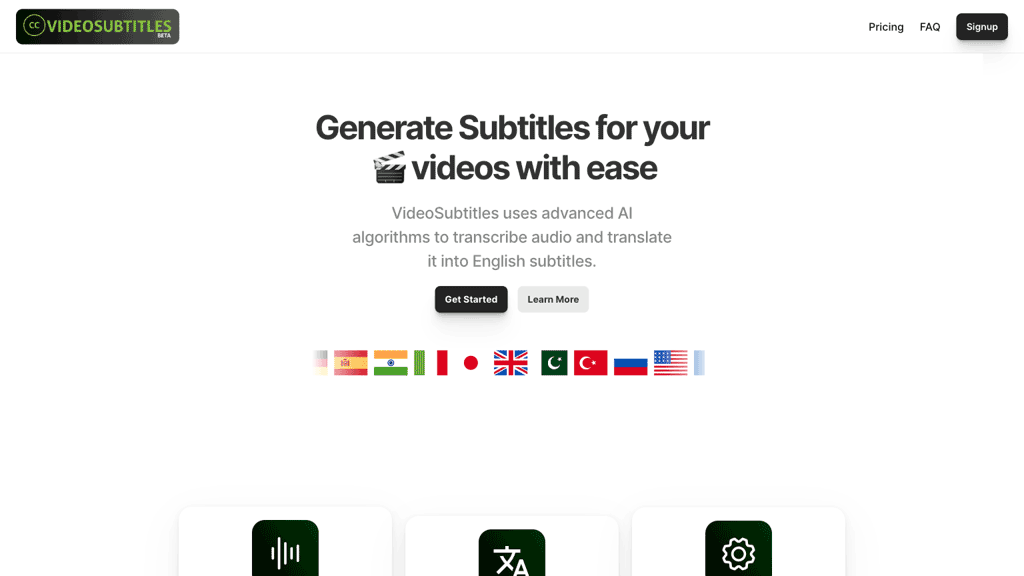
What is Video Subtitles?
VideoSubtitles is an AI-powered tool that effortlessly generates subtitles for videos. It utilizes advanced algorithms to transcribe audio in real-time and translate subtitles into English. With support for 50 languages, it facilitates seamless communication across language barriers.
The tool also offers easy editing options, allowing users to adjust timing, text, and formatting to match their videos. VideoSubtitles produces subtitles in .vtt, .srt, and .txt formats, making it a valuable asset for enhancing video content accessibility and reach.
AI Categories: Video Subtitles,Text-to-video,AI tool
Key Features:
Real-time audio transcription
Core features
Video creators
Use case ideas
Summary
VideoSubtitles is an AI tool that efficiently generates subtitles for videos in real-time, supporting 50 languages. It offers easy editing features and outputs subtitles in various formats, enhancing video accessibility and reach.
Q&A
Q:What can Video Subtitles do in brief?
A:VideoSubtitles is an AI tool that efficiently generates subtitles for videos in real-time, supporting 50 languages. It offers easy editing features and outputs subtitles in various formats, enhancing video accessibility and reach.
Q:How can I get started with Video Subtitles?
A:Getting started with Video Subtitles is easy! Simply visit the official website and sign up for an account to start.
Q:Can I use Video Subtitles for free?
A:Video Subtitles uses a Freemium pricing model
, meaning there is a free tier along with other options.
Q:Who is Video Subtitles for?
A:The typical users of Video Subtitles include:
- Video creators
- Content editors
- Language translators
- Accessibility specialists
- Educators
Q:Where can I find Video Subtitles on social media?
A:Follow Video Subtitles on social media to stay updated with the latest news and features:
Q:How popular is Video Subtitles?
A:Video Subtitles enjoys a popularity rating of 2.71/10 on our platform as of today compared to other tools.
It receives an estimated average of 329 visits per month, indicating interest and engagement among users.