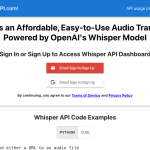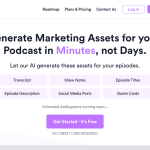VideoPlus Studio Reviews: Use Cases & Alternatives
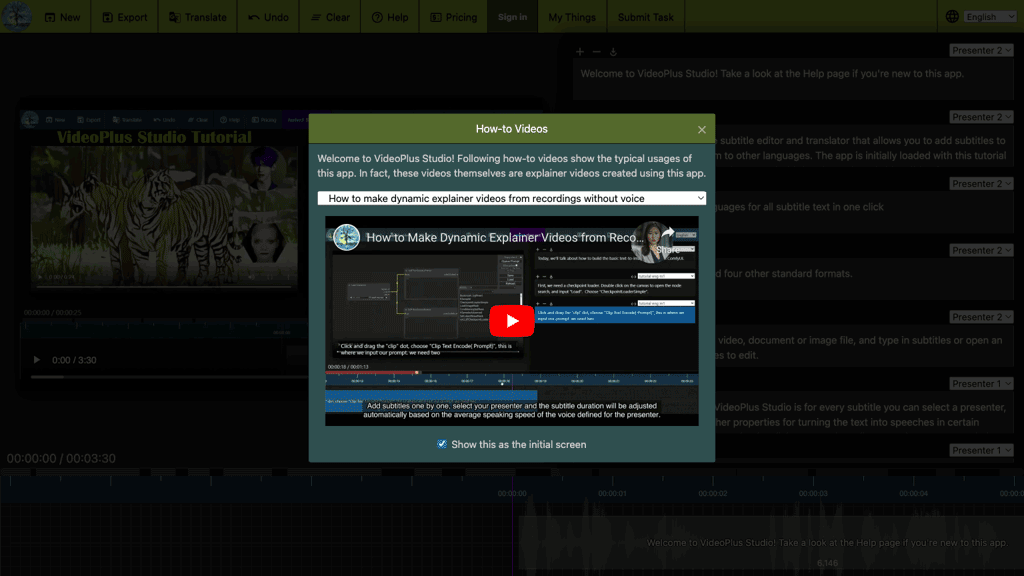
What is VideoPlus Studio?
Videoplus Studio AI Transformer is a versatile tool that enables users to perform a variety of video editing tasks efficiently. Users can easily add, edit, and translate subtitles in multiple languages with just a few clicks. The tool allows for seamless integration of subtitles into videos, documents, and image files.
One standout feature of Videoplus Studio AI Transformer is the ability to customize voices and avatars for each subtitle, adding a unique touch to the final video output. Additionally, the tool offers functions like undo changes, clear subtitles, and export subtitles in different formats.
AI Categories: VideoPlus Studio,Video editing,AI tool
Key Features:
Subtitle editing in multiple languages
Core features
Video editors
Use case ideas
Summary
VideoPlus Studio AI Transformer is a versatile video editing tool that facilitates subtitle management. It allows adding, editing, translating subtitles across languages, customizing voices and avatars, undoing changes, and exporting subtitles in multiple formats for multilingual and engaging visual content creation.
Q&A
Q:What can VideoPlus Studio do in brief?
A:VideoPlus Studio AI Transformer is a versatile video editing tool that facilitates subtitle management. It allows adding, editing, translating subtitles across languages, customizing voices and avatars, undoing changes, and exporting subtitles in multiple formats for multilingual and engaging visual content creation.
Q:How can I get started with VideoPlus Studio?
A:Getting started with VideoPlus Studio is easy! Simply visit the official website and sign up for an account to start.
Q:Can I use VideoPlus Studio for free?
A:VideoPlus Studio uses a Freemium pricing model
, meaning there is a free tier along with other options.
Q:Who is VideoPlus Studio for?
A:The typical users of VideoPlus Studio include:
- Video editors
- Content creators
- Translators
- Language learners
Q:Where can I find VideoPlus Studio on social media?
A:Follow VideoPlus Studio on social media to stay updated with the latest news and features: