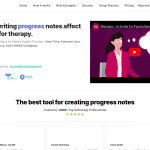DreamShaper (Sinkin) Reviews: Use Cases & Alternatives
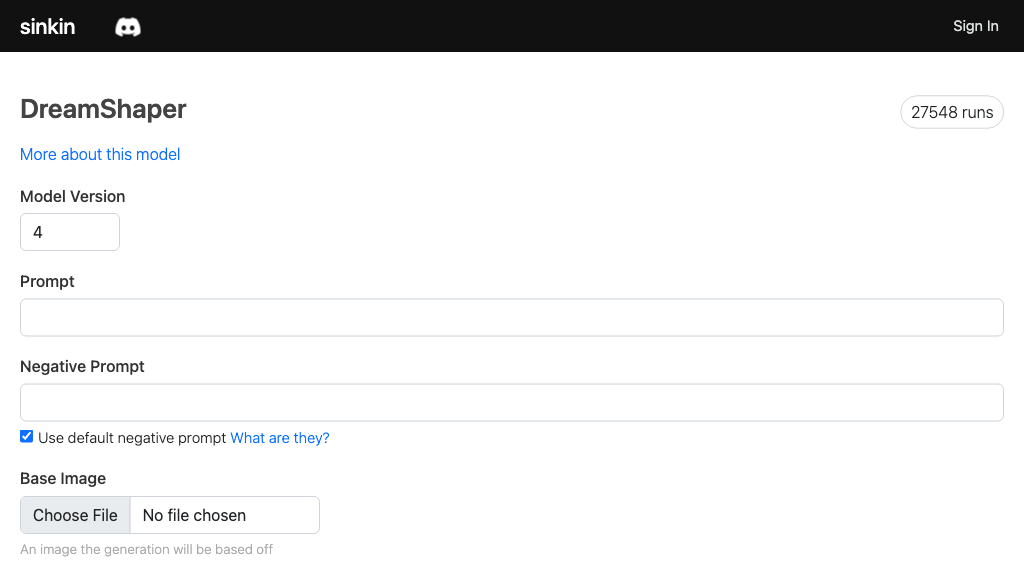
What is DreamShaper (Sinkin)?
The tool offers AI upscaling of images with two options: Sinkin upscale for high detail and ESRGAN for smooth detail. Users can choose between different start images, prompts, and dimensions, and pay for the service with credits. The tool also offers various model options and allows adding prompt guidance up to 50 maximum infer steps and 20 maximum guidance scales. The image generation process usually takes 10-20 seconds.
AI Categories: DreamShaper (Sinkin),Images,Image generation,Prompts,AI tool
Key Features:
Image upscaling
Core features
Digital artists
Use case ideas
Summary
The tool offers AI-powered image upscaling using Sinkin or ESRGAN with customizable settings such as start images, prompts, dimensions, model options, and guidance. The service is payable with credits and takes 10-20 seconds per image generation.
Q&A
Q:What can DreamShaper (Sinkin) do in brief?
A:The tool offers AI-powered image upscaling using Sinkin or ESRGAN with customizable settings such as start images, prompts, dimensions, model options, and guidance. The service is payable with credits and takes 10-20 seconds per image generation.
Q:How can I get started with DreamShaper (Sinkin)?
A:Getting started with DreamShaper (Sinkin) is easy! Simply visit the official website and sign up for an account to start.
Q:Can I use DreamShaper (Sinkin) for free?
A:DreamShaper (Sinkin) uses a None pricing model
Q:Who is DreamShaper (Sinkin) for?
A:The typical users of DreamShaper (Sinkin) include:
- Digital artists
- Photographers
- Graphic designers
- Videographers
- Game developers
Q:Where can I find DreamShaper (Sinkin) on social media?
A:Follow DreamShaper (Sinkin) on social media to stay updated with the latest news and features:
Q:How popular is DreamShaper (Sinkin)?
A:DreamShaper (Sinkin) enjoys a popularity rating of 4.73/10 on our platform as of today compared to other tools.
It receives an estimated average of 25.1K visits per month, indicating interest and engagement among users.