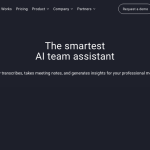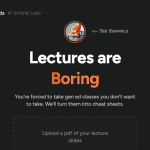FireCut Reviews: Use Cases & Alternatives
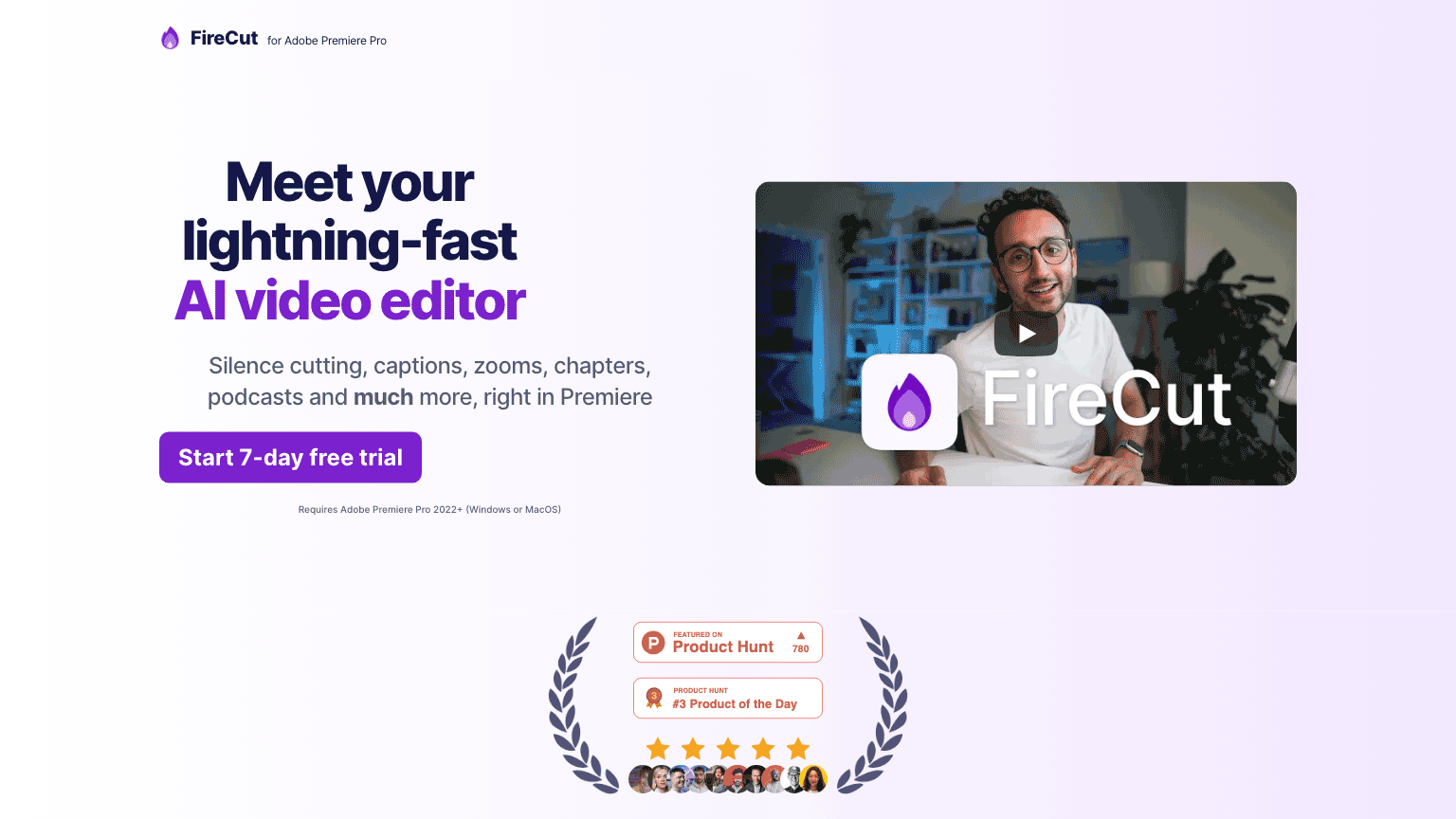
What is FireCut?
FireCut is an AI-powered video editing tool designed to streamline your editing process within Adobe Premiere Pro.Its fast capabilities enable video editors to perform tasks such as silence cutting, adding captions, creating chapters, and even editing podcasts effortlessly.
With FireCut, users can clean up hours of footage with just one click, saving valuable time.The tool supports automatic camera switching based on content, allowing for seamless editing experiences.Additionally, FireCut offers features like automated zoom cuts and chapter detection, making it easy to add depth and structure to your videos.
In a nutshell FireCut provides powerful AI-driven tools to enhance your video editing workflow.
AI Categories: FireCut,Video Editing,Video,AI tool
Key Features:
Silence cutting in seconds
Core features
Video editors
Use case ideas
Summary
Firecut is a fast AI video editor that allows you to quickly and easily edit your videos within Adobe Premiere. With features such as silence cutting, captions, zooms, chapters, and podcast editing, Firecut can save you hours every day.
Q&A
Q:What can FireCut do in brief?
A:Firecut is a fast AI video editor that allows you to quickly and easily edit your videos within Adobe Premiere. With features such as silence cutting, captions, zooms, chapters, and podcast editing, Firecut can save you hours every day.
Q:How can I get started with FireCut?
A:Getting started with FireCut is easy! Simply visit the official website and sign up for an account to start.
Q:Can I use FireCut for free?
A:FireCut uses a Free trial pricing model
, meaning there is a free tier along with other options.
Q:Who is FireCut for?
A:The typical users of FireCut include:
- Video editors
- Youtubers
- Podcasters
- Social media managers
Q:Where can I find FireCut on social media?
A:Follow FireCut on social media to stay updated with the latest news and features:
Q:How popular is FireCut?
A:FireCut enjoys a popularity rating of 5.2/10 on our platform as of today compared to other tools.
It receives an estimated average of 68.9K visits per month, indicating interest and engagement among users.