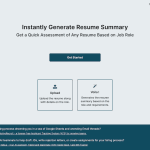Make a Video Reviews: Use Cases & Alternatives
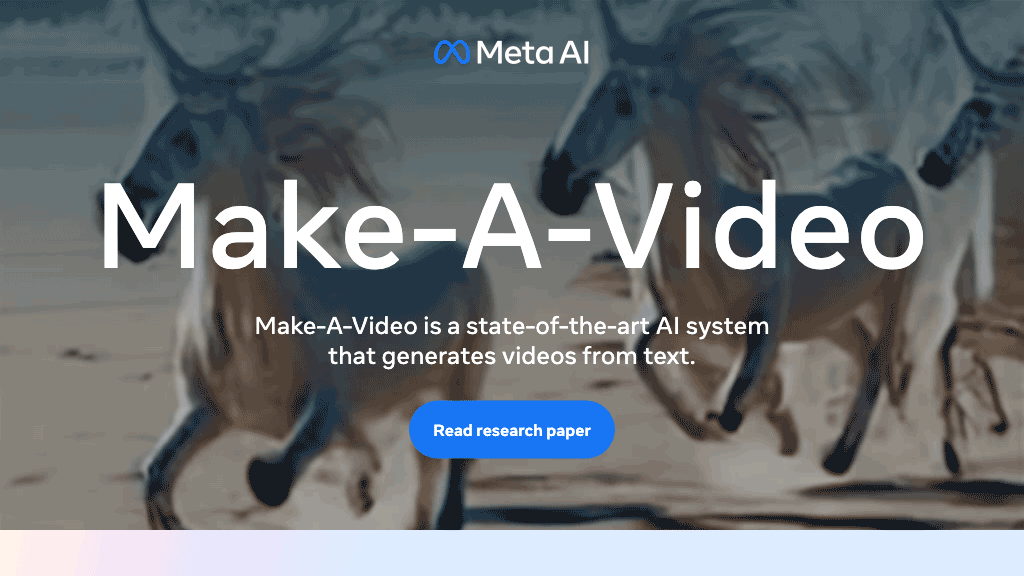
What is Make a Video?
The Make-a-Video tool is a state-of-the-art AI system that uses text to generate videos. It is based on recent progress made in text-to-image and text-to-video generation technology. The system uses image description and unlabelled video data to learn how the world looks and moves. It allows users to bring their imaginations to life by generating one-of-a-kind videos based on a single line of text. The tool also enables users to add extra creative touches and variations to their videos based on input images. The developers are committed to ensuring the safe and responsible use of this technology through ongoing research and development.
AI Categories: Make a Video,Images,Research,AI tool
Key Features:
Generate videos from text
Core features
Content creators
Use case ideas
Summary
Make-a-Video is an AI system that generates videos from text using state-of-the-art text-to-image and text-to-video technology, allowing users to bring their imaginations to life with one-of-a-kind videos based on a single line of text.
Q&A
Q:What can Make a Video do in brief?
A:Make-a-Video is an AI system that generates videos from text using state-of-the-art text-to-image and text-to-video technology, allowing users to bring their imaginations to life with one-of-a-kind videos based on a single line of text.
Q:How can I get started with Make a Video?
A:Getting started with Make a Video is easy! Simply visit the official website and sign up for an account to start.
Q:Can I use Make a Video for free?
A:Make a Video uses a Free pricing model
, meaning there is a free tier along with other options.
Q:Who is Make a Video for?
A:The typical users of Make a Video include:
- Content creators
- Marketing professionals
- Screenwriters
- Animators
- Teachers
- Event planners
Q:Where can I find Make a Video on social media?
A:Follow Make a Video on social media to stay updated with the latest news and features:
Q:How popular is Make a Video?
A:Make a Video enjoys a popularity rating of 5.48/10 on our platform as of today compared to other tools.
Specific monthly traffic data may not be available yet on our platform.