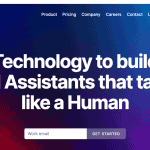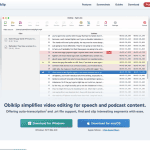Snapy Reviews: Use Cases & Alternatives
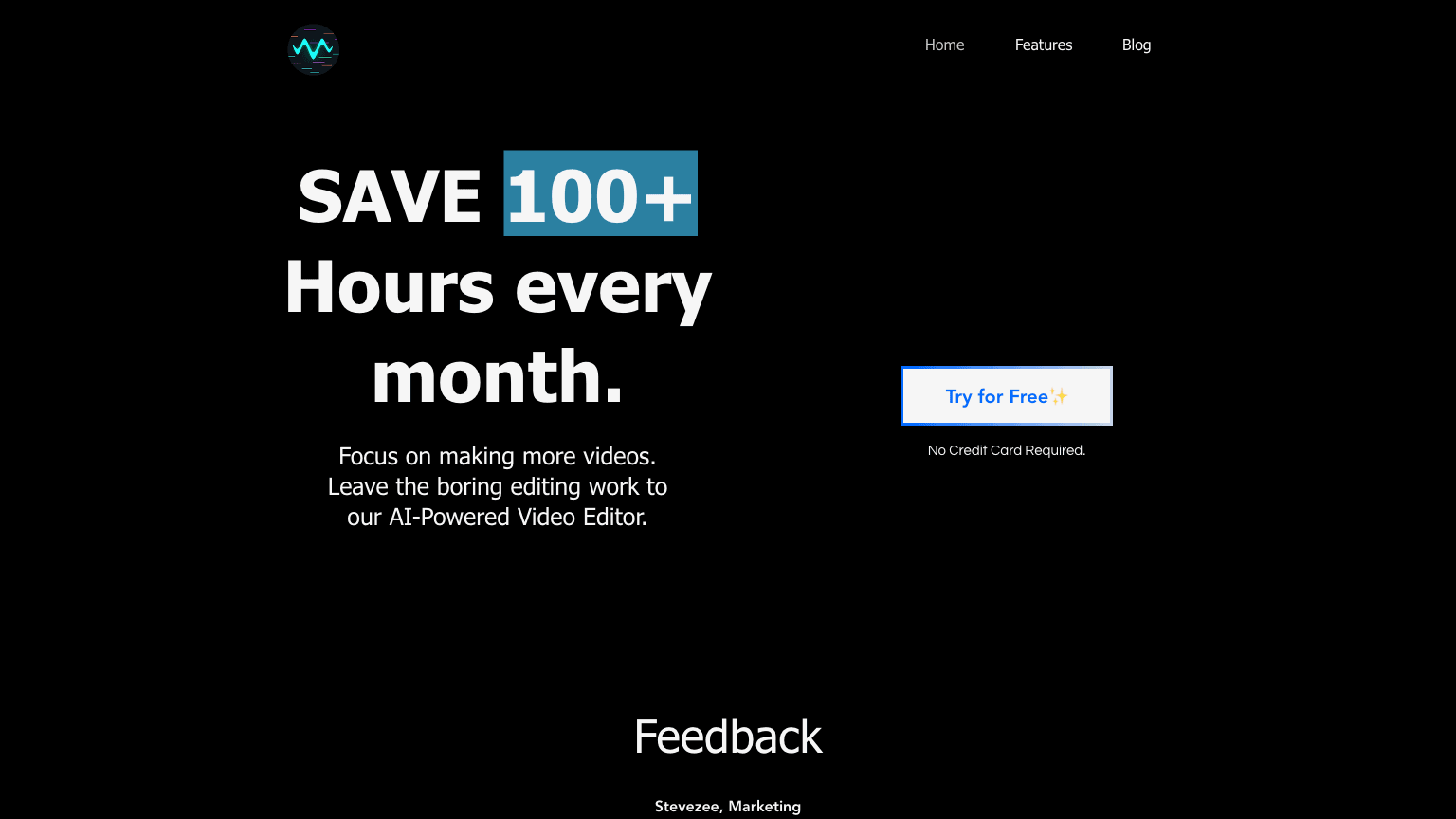
What is Snapy?
Snapy is an AI Video Editor, Video Silence Remover, offers efficient video editing by trimming silent parts using AI.With cloud processing, users can quickly transform raw footage into polished edits.Ideal for content creators and social media managers, it supports various formats and requires only three simple steps to use.
The beta version is free.Note that it currently supports videos up to 1 GB and may have limitations with multi-sequence uploads.
AI Categories: Snapy,Video Editing,Video,AI tool
Key Features:
Trim silent or quiet parts of videos
Core features
Youtubers
Use case ideas
Summary
Effortlessly enhance video quality by using this AI-powered Video Silence Remover tool. Trim silent parts, add captions, and save hours on editing to focus on creating engaging content for YouTube, TikTok, or social media.
Q&A
Q:What can Snapy do in brief?
A:Effortlessly enhance video quality by using this AI-powered Video Silence Remover tool. Trim silent parts, add captions, and save hours on editing to focus on creating engaging content for YouTube, TikTok, or social media.
Q:How can I get started with Snapy?
A:Getting started with Snapy is easy! Simply visit the official website and sign up for an account to start.
Q:Can I use Snapy for free?
A:Snapy uses a Free trial pricing model
, meaning there is a free tier along with other options.
Q:Who is Snapy for?
A:The typical users of Snapy include:
- Youtubers
- Tiktok creators
- Social media content creators
Q:Where can I find Snapy on social media?
A:Follow Snapy on social media to stay updated with the latest news and features:
Q:How popular is Snapy?
A:Snapy enjoys a popularity rating of 4.13/10 on our platform as of today compared to other tools.
Specific monthly traffic data may not be available yet on our platform.