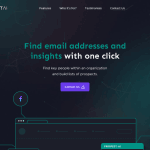TextCraft AI Reviews: Use Cases & Alternatives
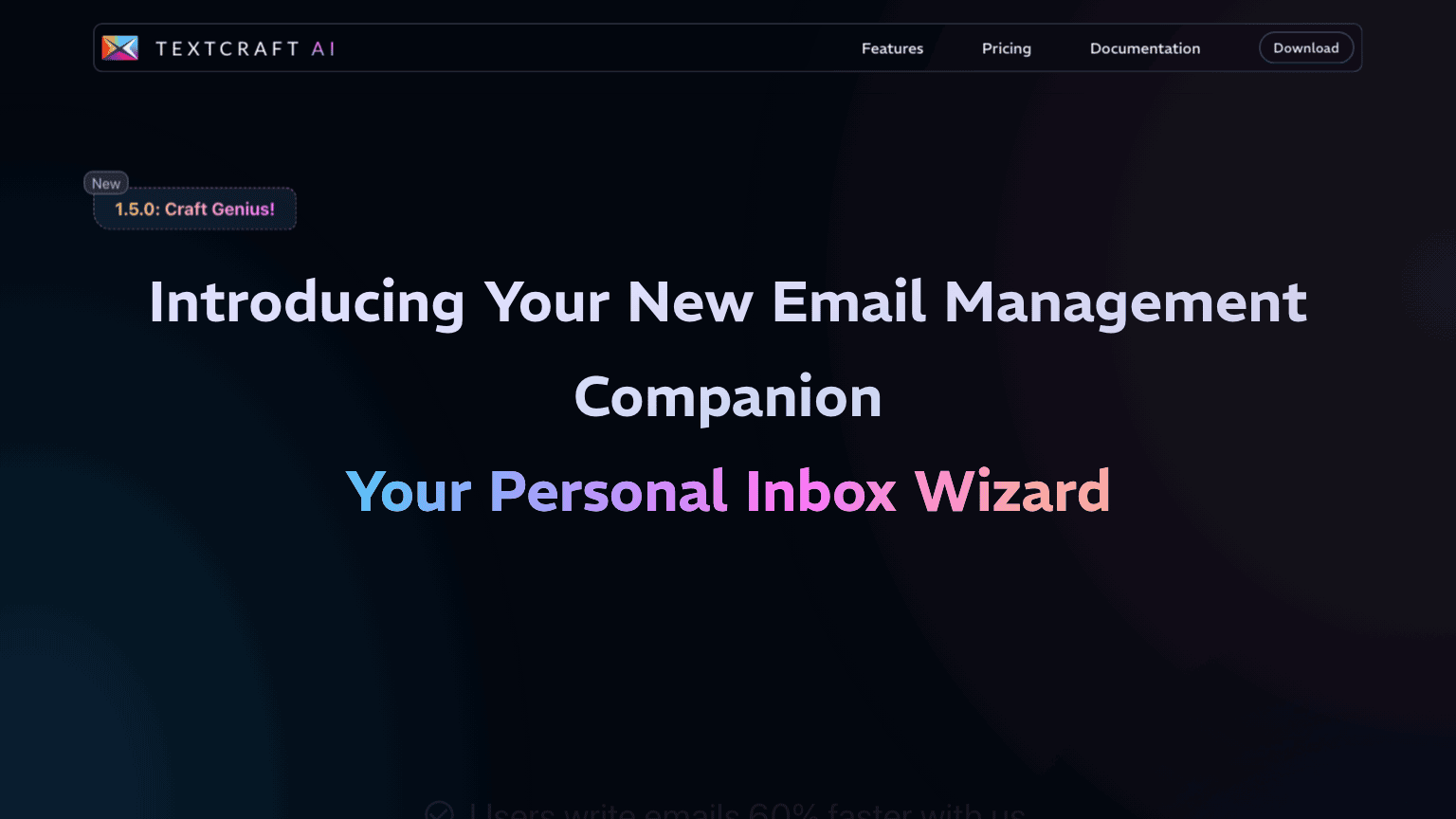
What is TextCraft AI?
TextCraft AI is an AI-powered email writing tool that enhances your email experience.It helps users write emails up to 60% faster while keeping their data safe and private.Compatible with Gmail and Outlook, this tool transforms the email management process for personal inboxes.
With its downloadable extension, you can now see your emails "seen" and stay updated on renowned channels' news.TextCraft AI offers a range of features to boost efficiency, including smart automation that streamlines workflow, quick replies, and draft suggestions.
It understands tone and context, providing intelligent suggestions for crafting impactful messages.The tool also has a time-saving feature that unlocks the true potential of emails.TextCraft AI's simple UI makes it easy to compose polished emails, while its AI Smart Menu simplifies the process of email productivity.
It also offers instant responses with intelligent quick replies that enhance communication.The tool can translate, refine grammar, rephrase, adjust tone, shorten text, customize content, and provide personalized prompts for a seamless emailing experience.
TextCraft AI improves productivity, organization, and response times, while its instant insights summarize emails effortlessly into reader-friendly formats.This innovative tool saves time, improves understanding, and prioritizes essential messages.
AI Categories: TextCraft AI,Email,AI tool
Key Features:
Gmail and Outlook compatibility
Core features
Busy professionals
Use case ideas
Summary
TextCraft AI is an AI-driven email writing tool that enhances productivity and communication by providing smart suggestions, quick replies, and drafting assistance. It offers features like summarization, grammar refinement, tone adjustment, and personalized prompts for a streamlined emailing experience.
Q&A
Q:What can TextCraft AI do in brief?
A:TextCraft AI is an AI-driven email writing tool that enhances productivity and communication by providing smart suggestions, quick replies, and drafting assistance. It offers features like summarization, grammar refinement, tone adjustment, and personalized prompts for a streamlined emailing experience.
Q:How can I get started with TextCraft AI?
A:Getting started with TextCraft AI is easy! Simply visit the official website and sign up for an account to start.
Q:Can I use TextCraft AI for free?
A:TextCraft AI uses a Free trial pricing model
, meaning there is a free tier along with other options.
Q:Who is TextCraft AI for?
A:The typical users of TextCraft AI include:
- Busy professionals
- Sales and marketing teams
- Customer support agents
- Content creators
- Individuals seeking to improve email communication
Q:Where can I find TextCraft AI on social media?
A:Follow TextCraft AI on social media to stay updated with the latest news and features:
Q:How popular is TextCraft AI?
A:TextCraft AI enjoys a popularity rating of 3.24/10 on our platform as of today compared to other tools.
Specific monthly traffic data may not be available yet on our platform.